ui.Interface.setText()
ui.Interface.setText() specifies the title for the application.
Syntax
ui.Interface.setText("title_text")
Parameters
|
title_text |
the text which will be displayed as the title of the application at runtime (STRING) |
Usage and examples
ui.Interface.setText() specifies the title of the application displayed at runtime and seen by users:
CALL ui.Interface.setText("MDI")
When you run an application via LyciaDesktop, its title is displayed in the window's title bar:
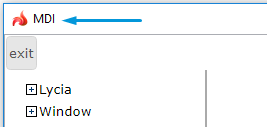
When you run an application via LyciaWeb, its title is displayed in the browser tab:
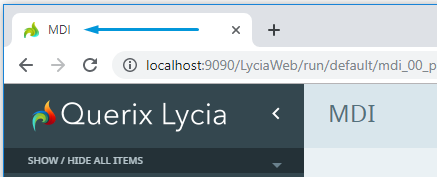
Without ui.Interface.setText(), the name of your original 4gl program is used as the title of the application:
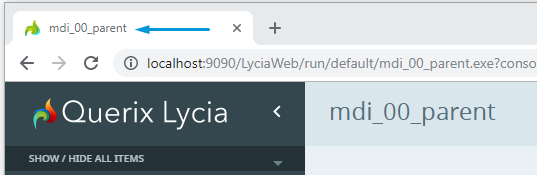
All the screenshots above are taken with the example programs, mdi_00_parent et al.
To change the application icon, you must use the method, ui.Interface.setImage().