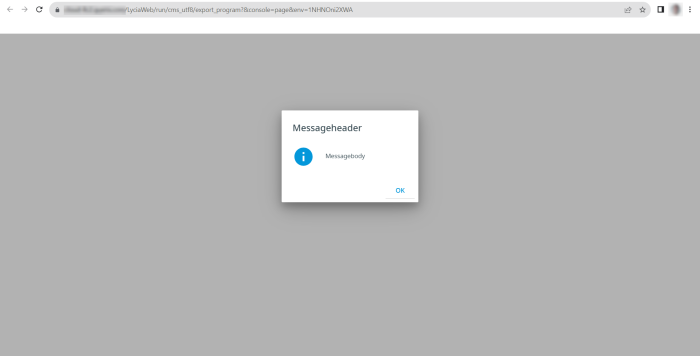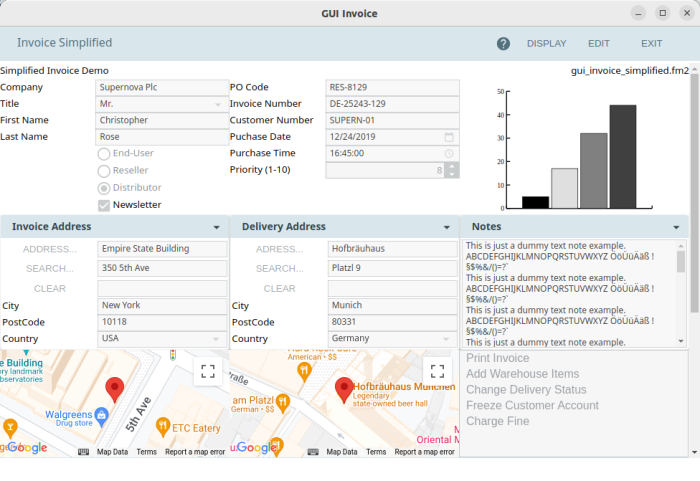Run
After your application has been deployed, you can run it as web application or as desktop application.
To run a program, right-click it and select one of the available Run options:
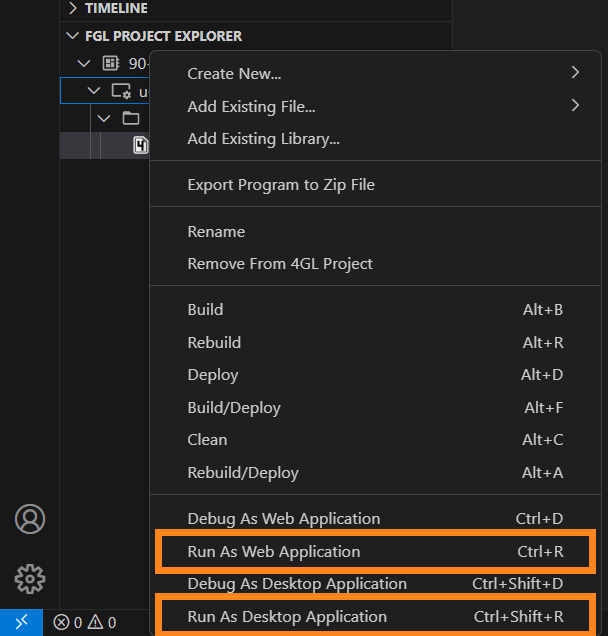
Run as Web Application option will open the application in your default web browser:
Run as Desktop Application option will open LyciaDesktop to render your 4GL application (provided that you have installed LyciaDesktop component of Lycia).
Your program will be run in LyciaDesktop window (in example below, there’s a GUI Invoice program opened in LyciaDesktop):
See next: Form Builder