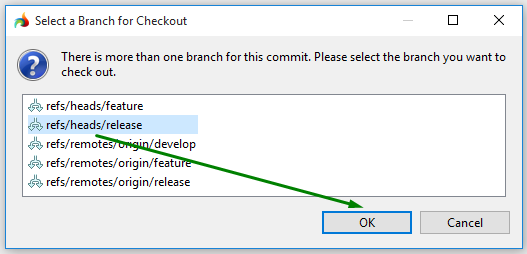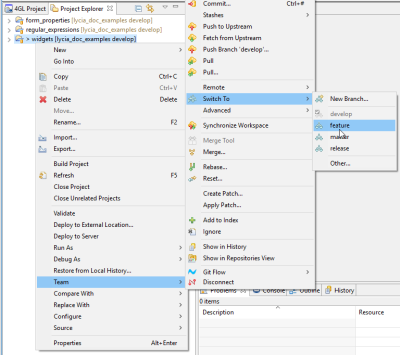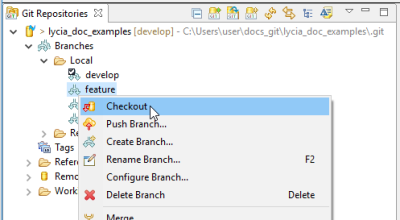Switching between branches
git checkout.You can switch between branches (= check out the necessary branch) in three ways.
Method 1. From the Team menu group in the context menu of the project in the project explorer.
Here you must go to Team → Switch to and select the branch you need.
If there are too many branches in your repository, and some of them are not shown in the list, you can choose Other... to get to the full branch list.
Method 2. From the GIT Repositories view.
Here you
- select the branch you want to check out (= switch to),
- right-click it, and
- select Checkout in the context menu.
Method 3. In the History view.
Here you must right-click the commit to checkout to and select Checkout... in the context menu:
If there are more than one branch for one commit, you have to choose the necessary branch in the opened window: