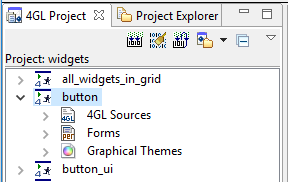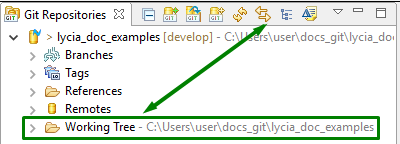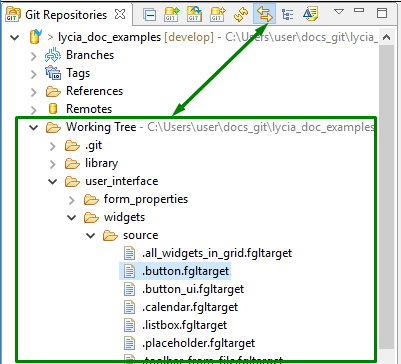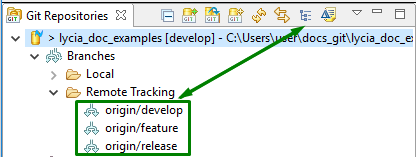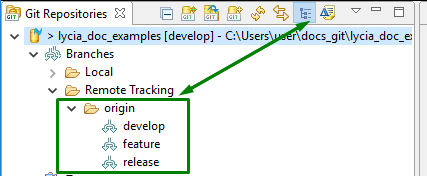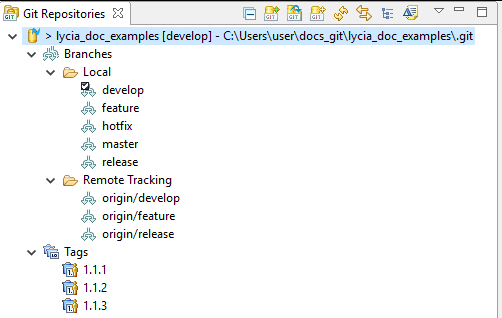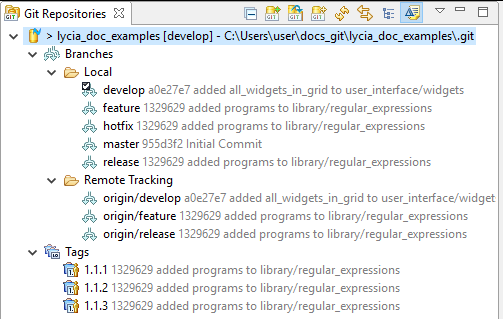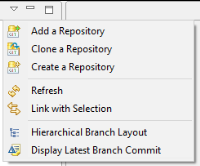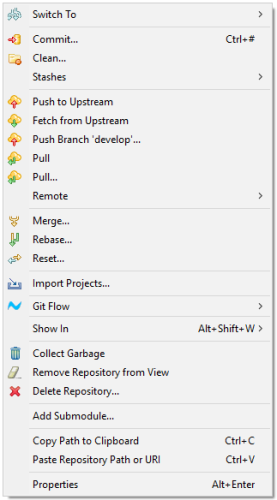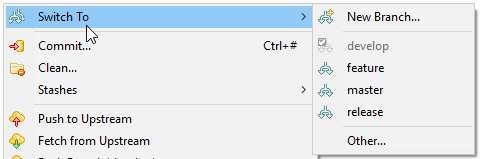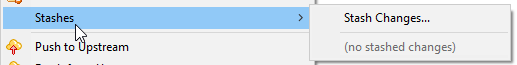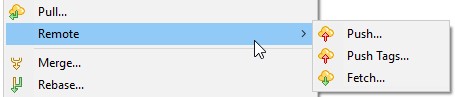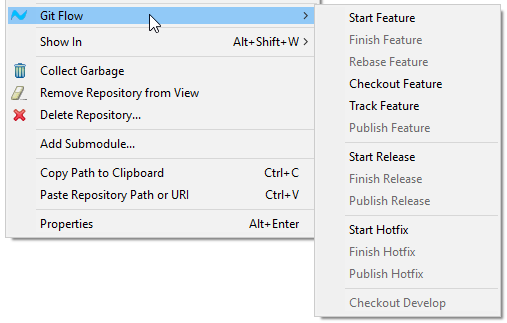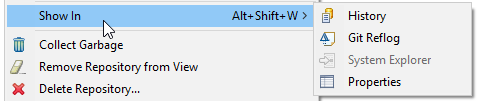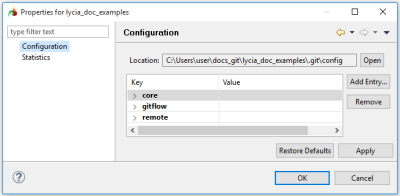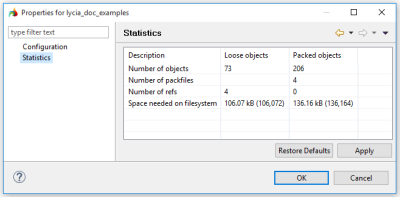GIT Repositories view
GIT Repositories view is used for managing local GIT repositories.
GIT Repositories view toolbar
The GIT Repositories view toolbar includes buttons used for adding, creating, linking, and displaying your local repositories and their content.
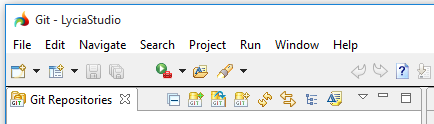
|
|
Collapse all |
collapses all the open repositories |
|
|
Add an existing local repository |
allows adding an existing local repository to the GIT perspective view manually → |

|
Clone a GIT repository |
allows cloning a remote repository and adding it to the GIT perspective view automatically → |

|
Create a new GIT repository |
allows creating a new empty repository on the local file system → |

|
Refresh |
triggers an immediate refresh of the perspective view |

|
Link with selection |
when enabled, creates a link between the Project Explorer and the GIT perspective view When you open the file from the Project Explorer, the path to it opens in the structure of the GIT perspective view:
|

|
Hierarchical branch layout |
when enabled, shows the hierarchy of the branches instead of their "relative" list:
|

|
Display latest branch commit |
when enabled, displays the id and the commit message of the latest commit for every branch:
|
|
View menu |
Opens a drop-down menu where all the toolbar buttons are duplicated: |
|

|
Minimize |
minimizes the GIT repository view:
|
|
|
Maximize |
maximizes the GIT repository view |
Structure of the GIT Repositories view
The structure of the GIT Repositories explorer includes these nodes:
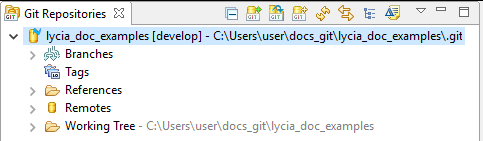
|
[root node] |
represents the repository itself, includes the name of the repository, its active branch, and the repository location in the file system |
|
Branches |
provides access to your tags, allows their browsing and manipulation like creating, renaming, and deleting; checking out; pushing, merging, and rebasing, etc. |
|
Tags |
provides access to local and remote tracking branches, allows their browsing and manipulation like checking out, pushing, and deleting as well as creating and checking out branches, etc. |
|
References |
lists all references which are not branches and tag (most notably, HEAD and FETCH_HEAD symbolic references) |
|
Remotes |
allows browsing and manipulating remote configurations used for Fetch and Push |
|
Working Tree |
with non-bare repositories, displays the location and structure of your working directory in the local file system with bare repositories, is always a leaf |
GIT Repositories view context menu
Context menu gives access to all the actions for working with local and remote GIT repositories from the GIT Repositories view.
|
Switch to |
allows switching between the available branches as well as creating them:
|
|
Commit |
starts the Сommit dialog |
|
Clean |
allows cleaning selected files and directories |
|
Stashes |
allows stashing changes and provides access to the already created stashes:
|
|
Push to Upstream |
starts Push to Upstream |
|
Fetch from Upstream |
starts Fetch from Upstream |
|
Push Branch "develop"... |
push the develop branch to the remote GIT repository |
|
Pull |
starts pulling changes from the remote repository immediately |
|
Pull... |
start the Pull dialog |
|
Remote |
gives access to Push, Push Tags, and Fetch dialogs:
|
|
Merge... |
starts the Merge dialog |
|
Rebase... |
starts the Rebase dialog |
|
Reset... |
allows resetting the repository to a definite branch and commit |
|
Import projects |
allows importing projects from the repository to the workspace |
|
GIT Flow |
allows creating, finishing, checking out, tracking, publishing, and rebasing branches:
|
|
Show in |
allows reviewing the necessary changes by opening them in a corresponding GIT view (History, GIT Reflog, Properties) or the system explorer:
|
|
Collect Garbage |
allows cleaning up the unnecessary files and, thus, optimizing the local repository |
|
Remove Repository from View |
removes the selected repository form the GIT Repositories view without deleting it |
|
Delete Repository... |
deletes the selected repository (and removes it from the GIT Repositories view) |
|
Add Submodule |
allows adding new submodules to the repository in the GIT Repositories view |
|
Copy Path to Clipboard Paste Repository Path or URI |
allow adding an existing repository to the GIT Repositories view by copying and pasting its URL form the clipboard |
|
Properties |
open the Properties window of the selected repository in order to view its statistics or study and changes its configurations: |