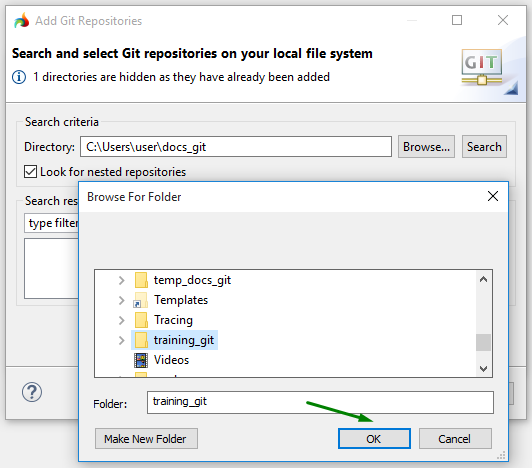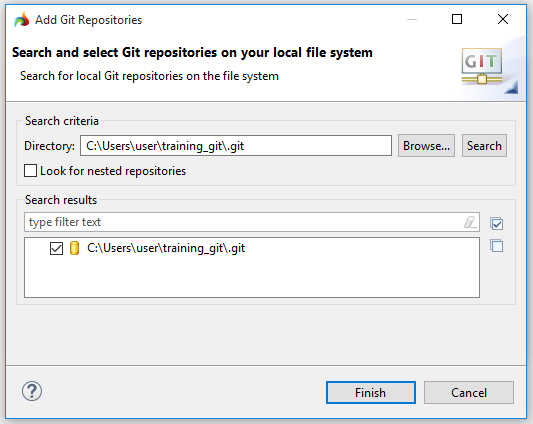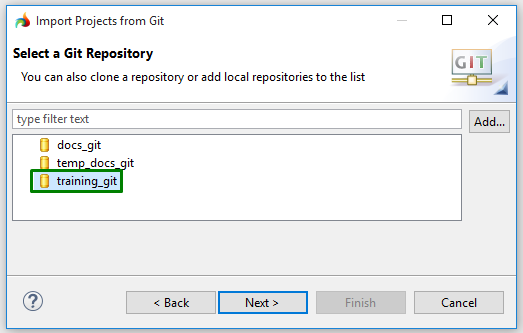Adding an existing local repository
GIT repositories created on your file system can be added to the GIT perspective view manually, i.e. without cloning.
It might be useful if you move to a new Eclipse workspace and want to use your previous repositories.
You can add only GIT repositories created in other workspaces.
All the GIT repositories created in the current workspace are added to the initial list automatically.
To add an existing GIT repository to the GIT repository view, follow these steps.
Step 1. Open the GIT perspective as described here.
 Add an existing local GIT repository
of the toolbar of the GIT repositories view.
Add an existing local GIT repository
of the toolbar of the GIT repositories view.
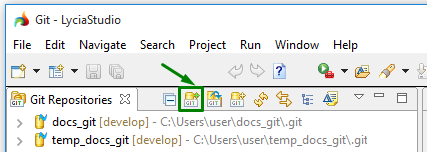
or
Press the Add... button in the Select a GIT repository dialog of the Import projects from GIT wizard:
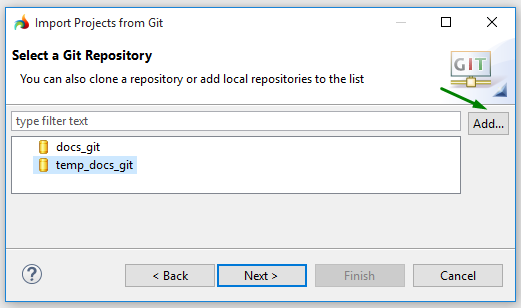
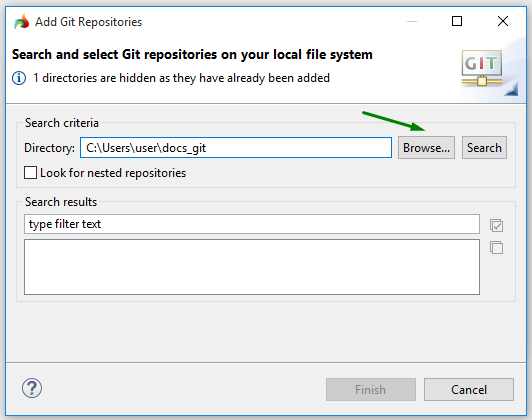
If browsing, find the necessary folder and press OK: