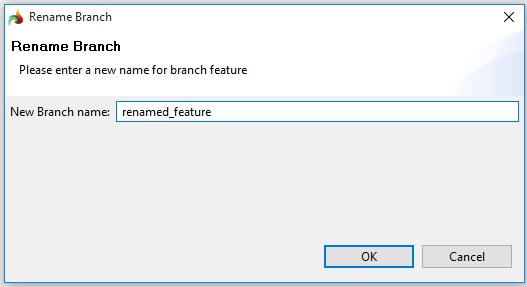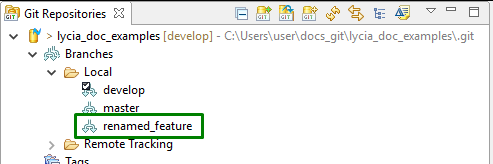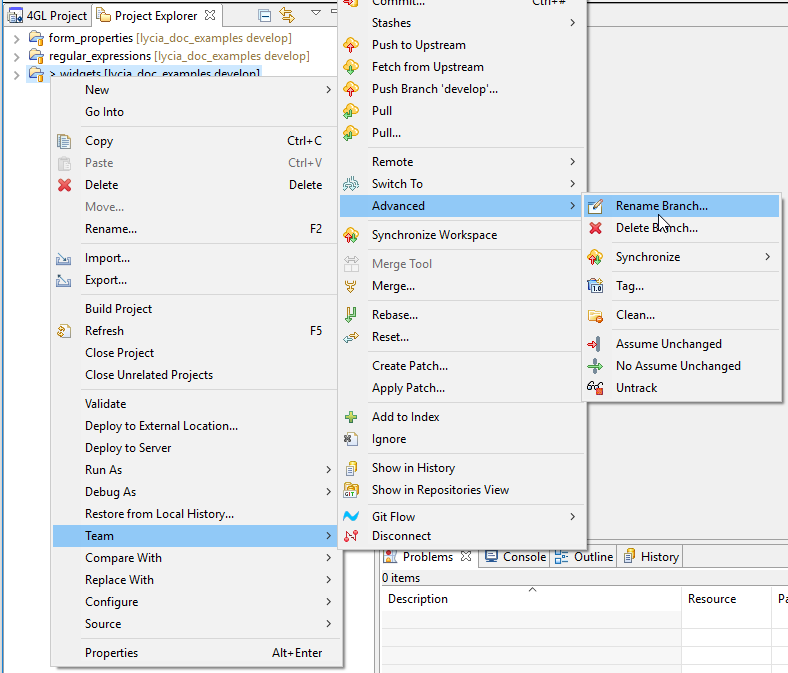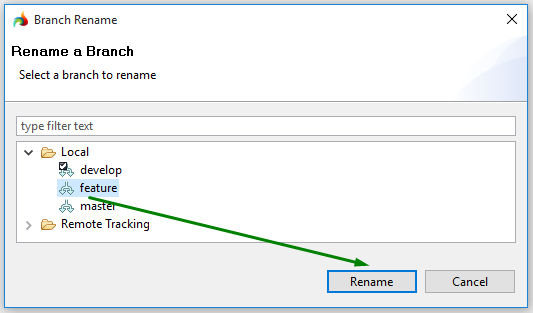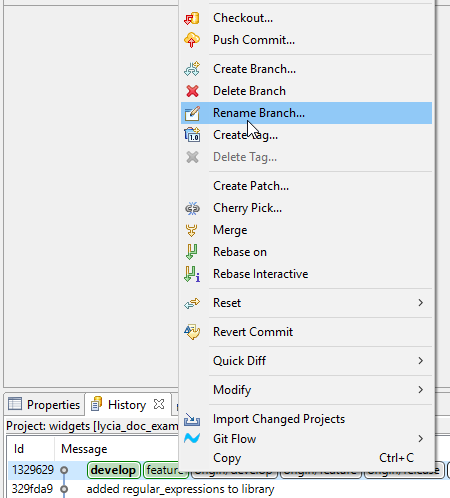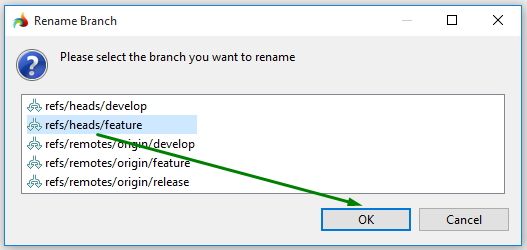Renaming branches
If necessary, you can rename your GIT branches as many time as it is needed for your development purposes.
There are three ways to rename a local branch.
Method 1. Renaming branches in the GIT Repositories view.
You can also press F2.
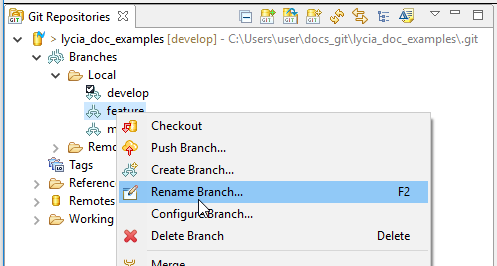
Method 2. Renaming branches from the Team menu group in the context menu of the project in the project explorer.
Step 1. Select one of the projects existing in your local GIT repository.
Step 5. After you press Ok, your branch gets its new name.
Method 3. Renaming branches in the History view.
Step 4. After you press OK, your branch gets its new name.