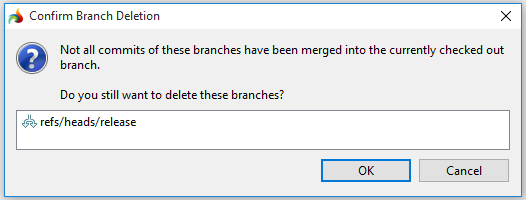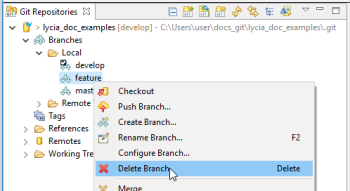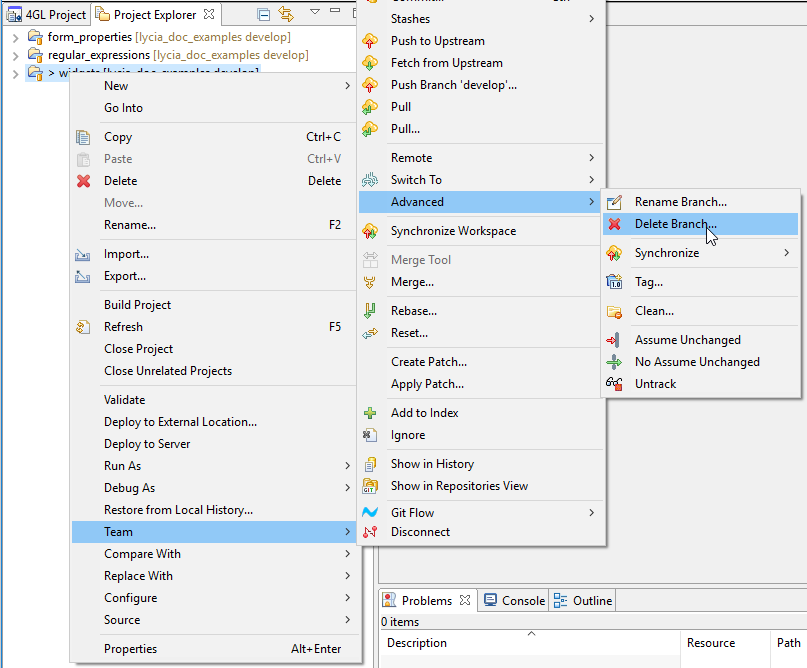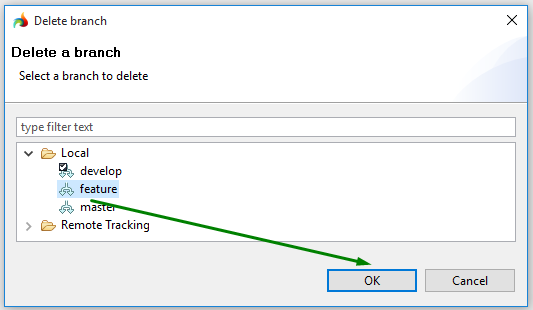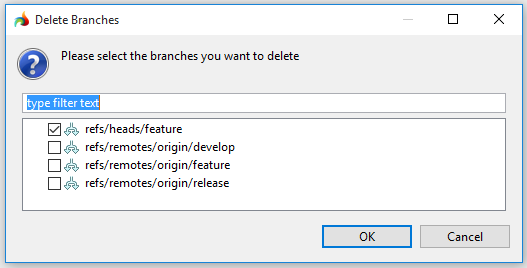Deleting local branches
You can delete local branches, if necessary.
You cannot delete the currently checked-out branch:
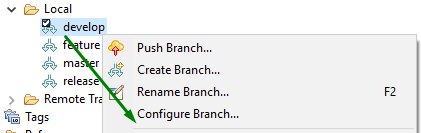
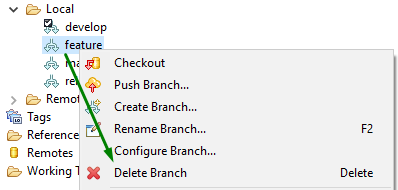
Local branches are deleted in three ways.
Method 1. Deleting local branches in the GIT Repositories view.
Here you must right-click the branch you want to delete and select Delete Branch (you can also press Del):
Method 2. Deleting local branches from the Team menu group in the context menu of the project in the project explorer.
Step 1. Select one of the projects existing in your local GIT repository.
Method 3. Deleting local branches in the History view.
Step 3. After you press OK, your branch is deleted.
You will need to confirm deletion if the plug-in decides that you will lose data after deleting the branch (a warning will appear in this case, e.g., the one shown in the screenshot below):