SDI mode
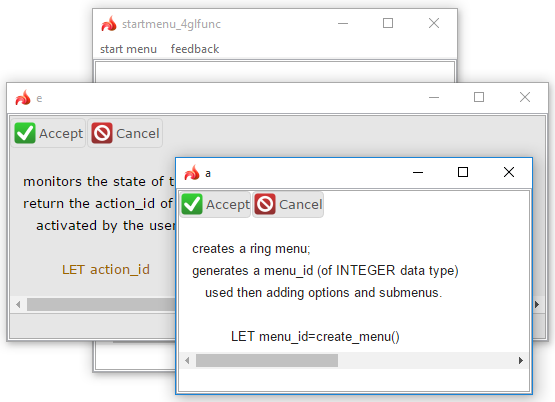
MDI mode
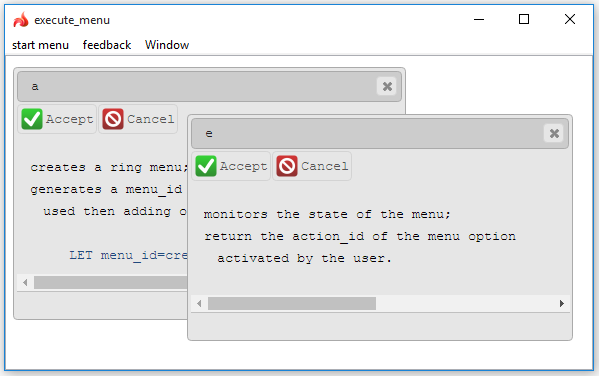
Switches on the MDI mode.
Syntax:
QX_MDI={any non-empty value}
Possible values:
|
switches off the MDI mode |
|
|
switches on the MDI mode |
Usage and examples:
In the MDI mode, you can run several applications as child ones within one parent container:
|
SDI mode |
|
|
MDI mode |
|
Here you can read more about MDI mode, and here you can find some interactive examples.
By default, QX_MDI is not set and all applications are run in the SDI mode.
There are two ways to enable the MDI mode:
→ by defining the QX_MDI environment variable in inet.env with any non-empty value (though we recommend setting it to 1):
QX_MDI=1
→ by calling ui.Interface.setType("Container") in your 4gl program (refer here to get the details).
QX_MDI applies at runtime and must be set in inet.env and in environ.bat (for the command line environment).
You can set QX_MDI together with QX_MENU_WINDOW and QX_MENU_WINDOW_NEW_CHILD to enable more profound MDI functionality.
Related articles: