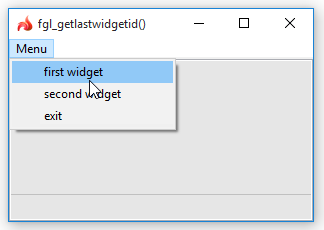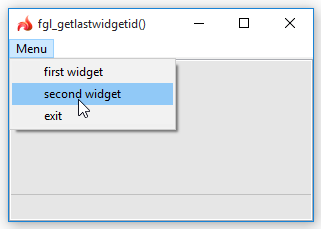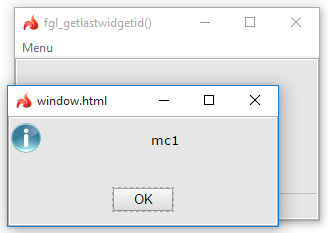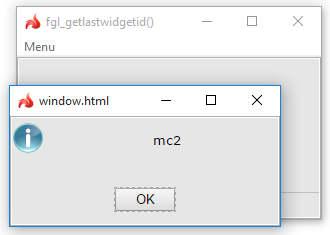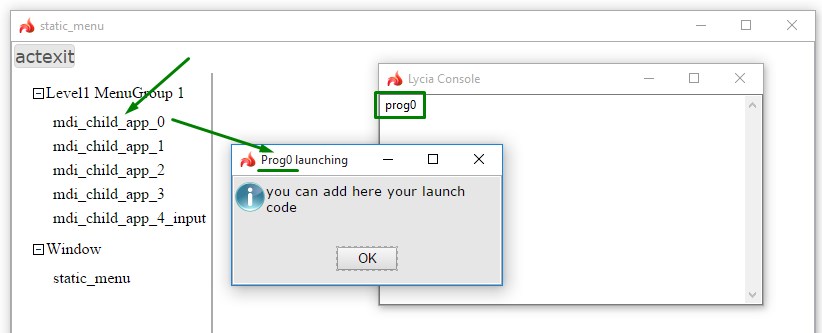fgl_getlastwidgetid()
fgl_getlastwidgetid() returns the identifier of the last triggered widget.
Syntax:
CALL fgl_getlastwidgetid()
Usage and examples:
The function will be especially useful for applications with complex, many-level static menus and multiple actions because it provides a simple, customer-friendly tool for optimizing the application performance and developing a better structured 4gl code.
Moreover, it can be used with any Lycia widget or event.
|
4gl code
|
MAIN
DEFINE id_var STRING
OPEN WINDOW w WITH FORM "fgl_getlastwidgetid" ATTRIBUTE(BORDER)
MENU
ON ACTION "act1"
LET id_var = fgl_getlastwidgetid()
CALL fgl_winmessage("", id_var,"info")
ON ACTION "act2"
LET id_var = fgl_getlastwidgetid()
CALL fgl_winmessage("", id_var,"info")
ON ACTION "act3"
EXIT MENU
END MENU
END MAIN
|
|
after triggering a widget,
|
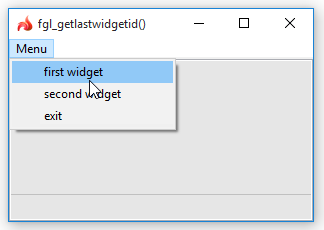
|
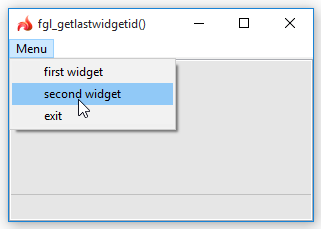
|
|
we get the result
depending on its id
|
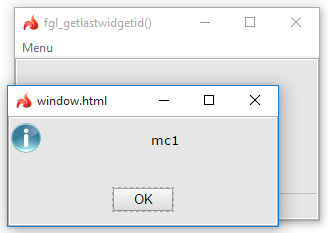
|
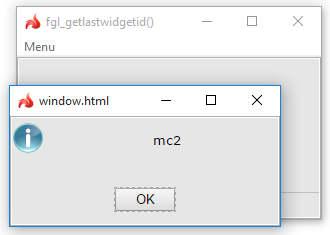
|
In the example program, basic steps for using fgl_getlastwidgetid() include:
-
loading the start menu;
-
listening for the button click event in a while loop;
-
reading the identifier for the last selected widget when the button is raised (this widget is one of the menu buttons);
-
launching the corresponding application based on the identifier.
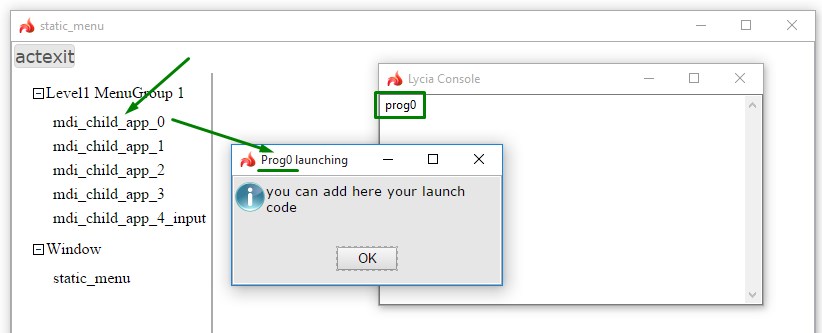
Example programs:
CVS server: client.querix.com
CVS repository: /lycia_doc_examples
User: client
Project: lycia_library/functions
Program: fgl_getlastwidgetid
Project: static_menu
Related articles:
identifier
Wigdets