in Lycia Form Designer

identifier specifies the identifier which will be used to refer to the form element in 4gl code or theme file.
|
in Lycia Form Designer |
|
|
Associated containers, widgets and theme elements:
Form XML code:
<Canvas visible="true" identifier="cvN"/>
Possible values: depend on the user's needs
Default value: depends on a widget
|
root container |
rootContainer |
|
|
Table |
TableN |
N is the number of the container in the order of their addition to the form (regardless of whether these containers were tables or not) |
|
TreeTable |
TreeTableN |
N is the number of the container in the order of their addition to the form (regardless of whether these containers were tree tables or not) |
|
other containers |
cN |
N is the number of the container in the order of their addition to the form (root container is not counted) |
|
BlobViewer |
blN |
N is the number of the widget in the order of their addition to the form |
|
Browser |
brN |
|
|
Button |
btN |
|
|
Canvas |
cvN |
|
|
ComboBoxItem |
fA_B |
A is the number of the ComboBox widget to which this item belongs (in the order of the widget addition to the form), B is the number of the item added to the combo box in the order of the addition (starting with 1) |
|
Label |
lbN |
N is the number of the widget in the order of their addition to the form |
|
ListBoxItem |
fA_B |
A is the number of the ListBox widget to which this item belongs (in the order of the widget addition to the form), B is the number of the item added to the list box in the order of the addition (starting with 1) |
|
MenuBar |
cN+1 |
N is the number of containers added to the form (root container is not counted) |
|
MenuGroup |
mgN |
N is the number of the widget in the order of their addition to the form |
|
MenuCommand |
mcN |
|
|
MenuSeparator |
msN |
|
|
PlaceHolder |
PlaceHolderN |
|
|
ProgressBar |
pbN |
|
|
RadioButtonListItem |
fA_B |
A is the number of the RadioButtonList widget to which this item belongs (in the order of the widget addition to the form), B is the number of the item added to the radiobutton list in the order of the addition (starting with 0) |
|
Separator |
lsN |
N is the number of the widget in the order of their addition to the form |
|
Toolbar |
mainToolbarN+1 |
N is the number of containers and bars (menu and toolbar) added to the form (root container is not counted) |
|
ToolbarButton |
tbButtonN |
N is the number of the widget in the order of their addition to the form |
|
ToolbarSeparator |
tbSeperatorN |
|
|
other widgets |
fN |
Associated functions:
Associated 4gl syntax:
Associated ui methods:
forName ↓
SetIdentifier ↓
GetIdentifier ↓
Influence and behavior:
identifier is used to provide a unique name for any form element.
To change the default identifier,
→ change the value of the identifier property:

![]() If you try to specify an improper symbol combination as a widget identifier, you will get a corresponding warning
If you try to specify an improper symbol combination as a widget identifier, you will get a corresponding warning
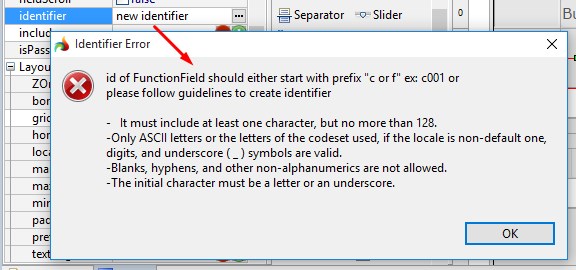
→ apply SetIdentifier method to the corresponding ui element:
LET bt = ui.Button.forname("bt")
CALL bt.SetIdentifier("newID")
You can use GetIdentifier method to find out widgets identifiers at runtime:
LET lb = ui.Button.forname("bt")
DISPLAY "Identifier |",bt.GetIdentifier(),"|"
Widget identifiers are used
→ to apply theme properties:
|
property set in the form |
|
|
runtime appearance |
|
→ to create ui elements by binding the widget with the ID passed as an argument to a variable of a corresponding data type:
LET bt = ui.Button.forname("bt")
The examples above were taken from the example program.
→ to refer to the widget in 4gl code:
Example programs:
CVS server: client.querix.com
CVS repository: /lycia_doc_examples
User: client
Project: form_properties
Program: ui_set_get_identifier
Related articles:
Applying Properties to a Form Element Using the With ID ... Filter
4GL Modifications