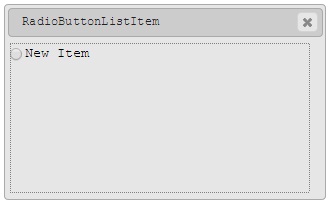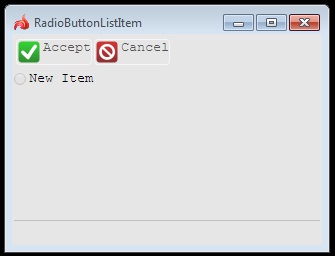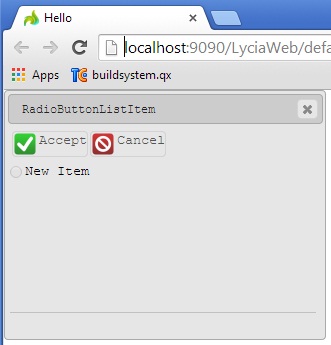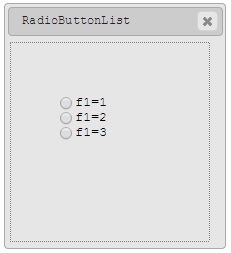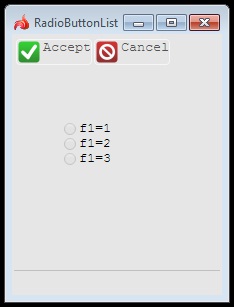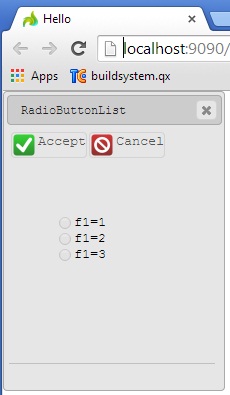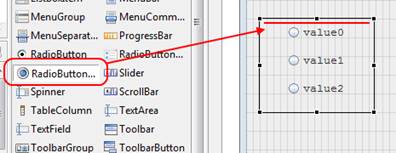RadioButtonListItem
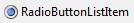 RadioButtonListItem allows adding objects to RadioButtonLists in order to create sets of available values.
RadioButtonListItem allows adding objects to RadioButtonLists in order to create sets of available values.
Most commonly used Theme and Form Properties:
Inheritance diagram:

Form XML Code
RadioButtonListItem in a vertically oriented RadioButtonList embedded in the GridPanel:
<radiobuttonlist orientation="Vertical" fieldType="FORM_ONLY" fieldTable="formonly" enable="true" visible="true" identifier="f1">
<griditemlocation gridWidth="1" gridHeight="1" gridY="0" gridX="0"/>
<radiobuttonlistitems>
<radiobuttonlistitem title="New Item" identifier="f1_0"/>
</radiobuttonlistitems>
</radiobuttonlist>
RadioButtonListItem in a RadioButtonList as seen in Lycia Form Designer
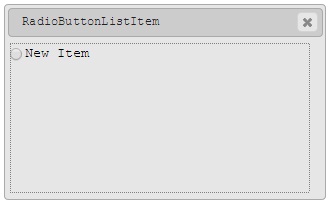
RadioButtonListItem in a RadioButtonList as seen in Lycia Desktop
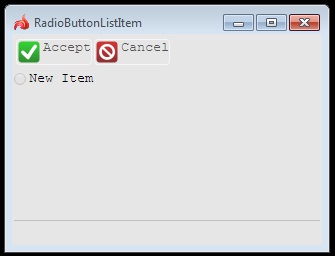
RadioButtonListItem in a RadioButtonList as seen in LyciaWeb
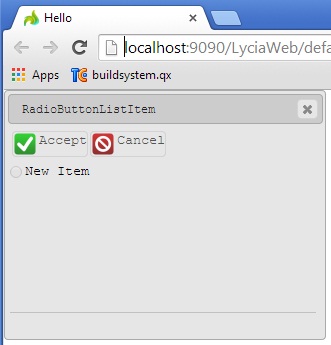
RadioButtonList of 3 items embedded in the GridPanel (orientated vertically, compare to the list of separate RadioButtons):
<radiobuttonlist orientation="Vertical" fieldType="FORM_ONLY" fieldTable="formonly"
enable="true" visible="true" identifier="f1" horizontalAlignment="Center" verticalAlignment="Center">
<classnames>
<classname>classRadioButtonList</classname>
</classnames>
<griditemlocation gridWidth="1" gridHeight="1" gridY="1" gridX="1"/>
<radiobuttonlistitems>
<radiobuttonlistitem title="f1=1" identifier="f1_1">
<value type="integerliteral" integerValue="1"/>
</radiobuttonlistitem>
<radiobuttonlistitem title="f1=2" identifier="f1_2">
<value type="integerliteral" integerValue="2"/>
</radiobuttonlistitem>
<radiobuttonlistitem title="f1=3" identifier="f1_3">
<value type="integerliteral" integerValue="3"/>
</radiobuttonlistitem>
</radiobuttonlistitems>
<preferredsize width="100" height="100"/>
<ontouched type="actioneventhandler"/>
</radiobuttonlist>
RadioButtonList of 3 vertically orientated items as seen in Lycia Form Designer
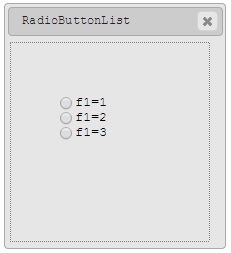
RadioButtonList of 3 items as seen in Lycia Desktop
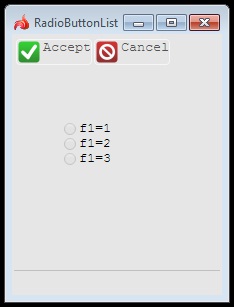
RadioButtonList of 3 items as seen in Lycia Web
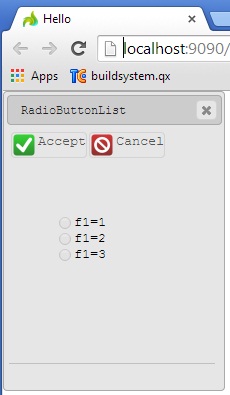
Adding a RadioButtonListItem to a form using the graphical form editor
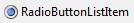 Select the RadioButtonListItem button from the widget palette and place it to the required location on the form.
Select the RadioButtonListItem button from the widget palette and place it to the required location on the form.
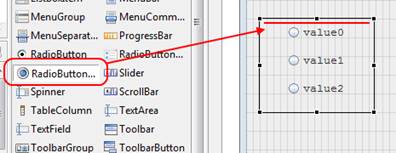
Example programs:
Project: form-demo3
-
fd2_widget_e_radioButtonList_example_simple_01
-
fd2_widget_e_radioButtonList_property_defaultSize_01_horizontal
-
fd2_widget_e_radioButtonList_property_defaultSize_01_vertical
-
fd2_widget_radioButtonList_simple_03
-
fd2_widget_radioButtonList_various_01
-
fd2_widget_radioButtonList_various_02
![]()