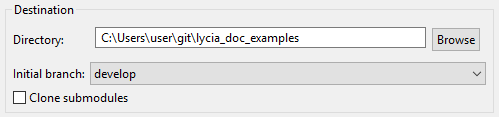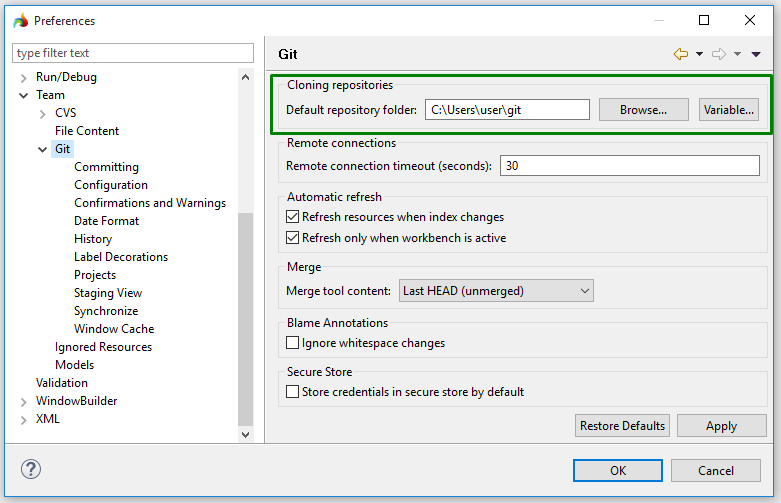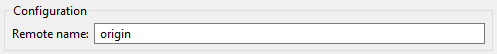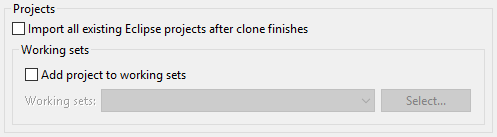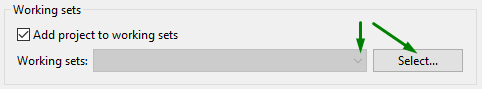Step 0
Copy the URL to the remote repository you want to clone:
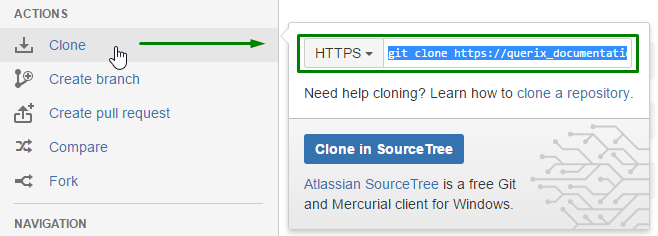
Step 1
Open the GIT perspective as described here.
Step 2
Press the  Clone a GIT repository button of the GIT repository toolbar:
Clone a GIT repository button of the GIT repository toolbar:

Step 3
Paste the copied URL to the URL field in the opened window:
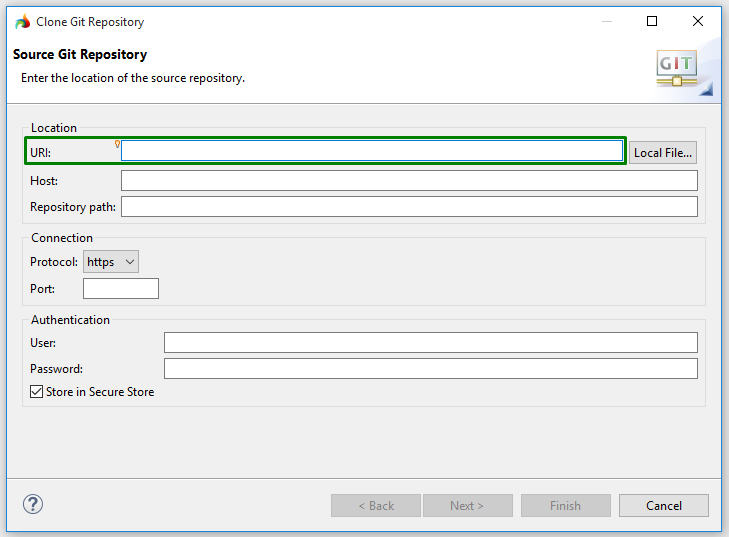
Step 4
The pasted URL will be split to fill in the other fields including the host, the repository path, the repository user and password:
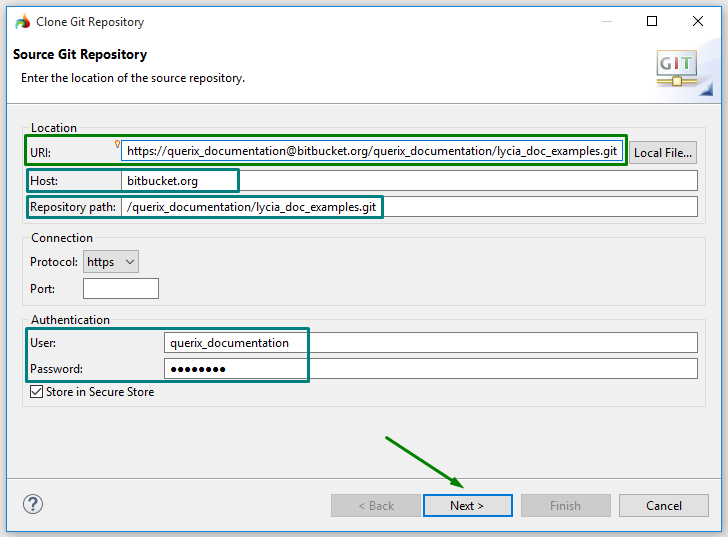
![]() Keep in mind that if you choose not to store user names and passwords in secure store, you'll have to type them in every time you will clone or push to the remote repository.
Keep in mind that if you choose not to store user names and passwords in secure store, you'll have to type them in every time you will clone or push to the remote repository.
In the Source GIT Repository dialog,
-
URI gets the complete URL of the remote repository or the path on a local system,
-
Host gets the name of the remote host (and remains empty is you clone from the file system),
-
Repository path gets the path to the remote repository or on the file system,
-
Protocol specifies the protocol to be used ↓ ,
-
Port number specifies the number of the port to be used,
-
User and Password hold the user name and password used for authentication.
The following protocols are supported:
-
file - file system access to the repository,
-
ftp - File Transfer Protocol,
-
git - built-in git protocol (default port 9418)- this protocol doesn't provide authentication and is typically used for anonymous read access to the repository,
-
http - Hypertext Transfer Protocol which can be tunneled through fire walls,
-
https - Hypertext Transfer Protocol Secure which can be tunneled through fire walls,
-
sftp - SSH File Transfer Protocol,
-
ssh - Git over secure shell (SSH) protocol typically used for authenticated write access to the repository,
Step 5
Select the branches you want to clone from the remote repository (you can choose one, some, or all of the available branches):
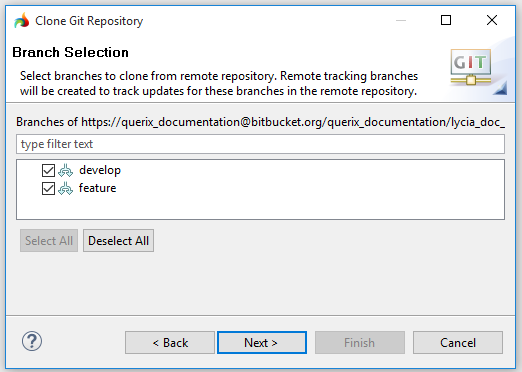
You can filter the branches by typing their name:
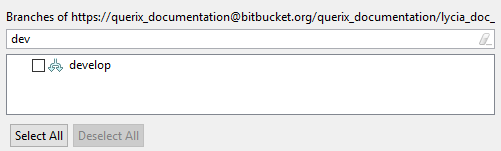
Specify where you want to store the cloned repository on your local system and configure this storage location (see details below):

Step 7
When you press Finish, the remote GIT repository is cloned:

and added to your GIT repositories view: