Run favorites are your favorite run configurations, which stay at the top of the ![]() Run button drop down menu.
Run button drop down menu.
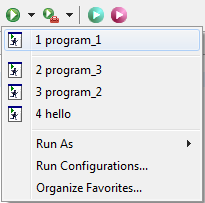
To select and change order of the run configurations which stay at the top of the Run button drop down menu, click the Run drop down menu and select Organize Favorites. The Organize Run Favorites window will open.

|
Component |
Description |
|
Add |
Allows to add run favorites from the list of all launch configurations in the workspace. |
|
Remove |
Removes selected configuration(s). |
|
Up |
Moves selected configuration(s) up the list. |
|
Down |
Moves selected configuration(s) down the list. |
After performing the required actions, click OK. Favorite configurations will be on the top of the Run As drop down menu.

Running an application
Run Configurations