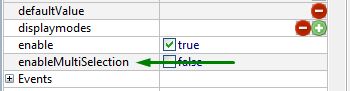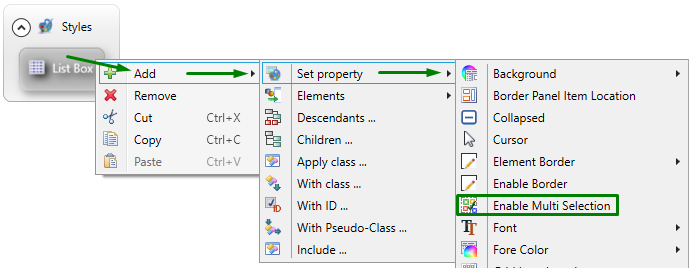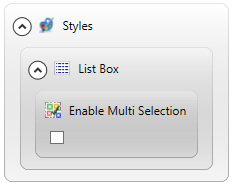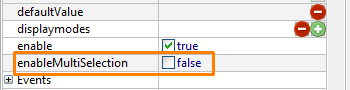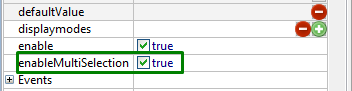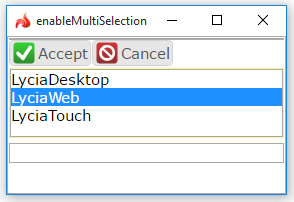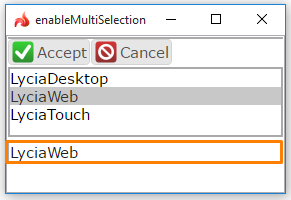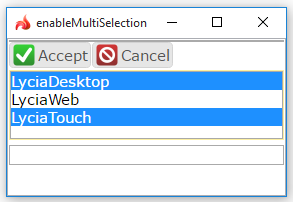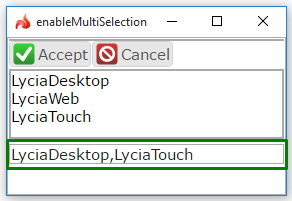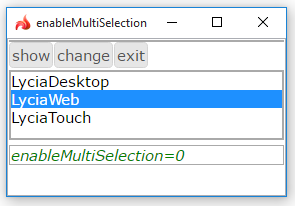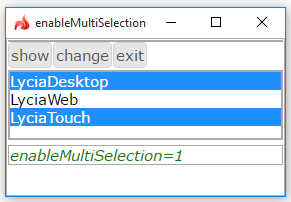enableMultiSelection
enableMultiSelection allows selecting several items at a time with a ListBox.
![]()
![]()
Form XML code:
Theme property filter XML code:
<DoStyleAction>
<SetProperty>
<PropertyPath>
<PropertyName>EnableMultiSelection</PropertyName>
</PropertyPath>
</SetProperty>
</DoStyleAction>
Possible values:
true, false
Default value:
false
Associated containers, widgets and theme elements:
Associated ui methods:
SetEnableMultiSelection ↓
GetEnableMultiSelection ↓
Influence and behavior:
If enableMultiSelection is set to true, you will be able to select several ListBoxItems if keeping the SHIFT or CTRL keys pressed:
|
lycia form designer |
|
|
4gl code sample |
MAIN DEFINE f1, f2 STRING OPEN WINDOW w WITH FORM "isMultiSelection" ATTRIBUTE(BORDER) INPUT BY NAME f1 DISPLAY f1 TO f2 CALL fgl_getkey() END MAIN |
|
runtime behavior |
|
At runtime, you can use ui methods to find out and change the property value (so as to make the input text visible or masked):
|
4gl code sample |
MAIN DEFINE f1, f2, dspl STRING, lbx ui.ListBox ... LET lbx = ui.ListBox.Forname("f1") ... COMMAND "show" LET dspl = "enableMultiSelection=", lbx.getEnableMultiSelection() DISPLAY dspl TO f2 COMMAND "change" CALL lbx.setEnableMultiSelection(1) LET dspl = "enableMultiSelection=", lbx.getEnableMultiSelection() DISPLAY dspl TO f2 ... END MAIN |
|
runtime behavior |
|
The example above were taken from the example program.