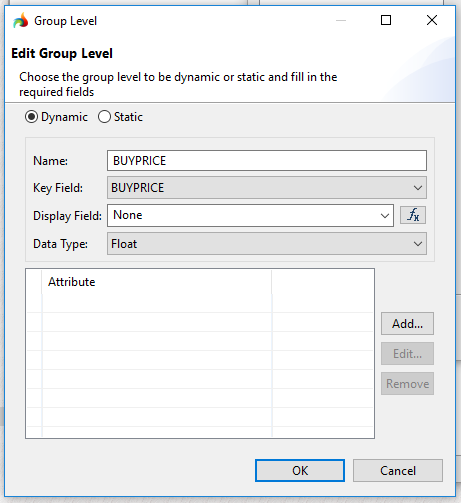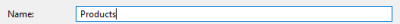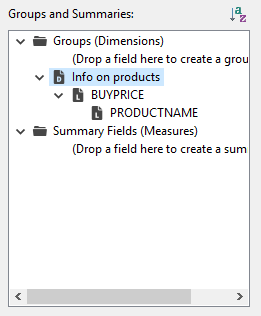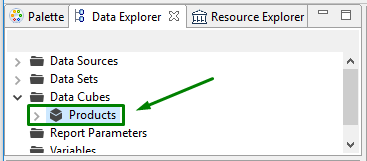Creating data cubes
Data cube is a multidimensional data structure that allows accessing and analyzing huge volumes of data.
BIRT technology uses data cubes to structure data for display in cross-tabs.
To create a data cube, please, follow these steps.
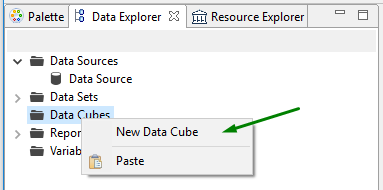
This brings up the New Data Cube dialog:
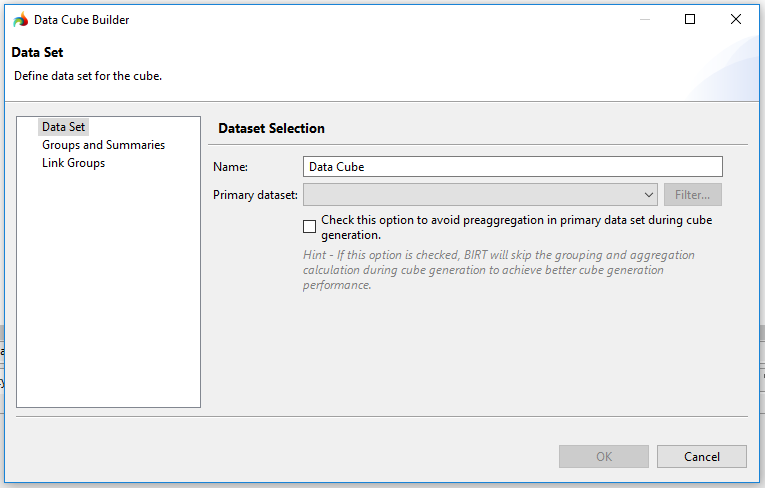
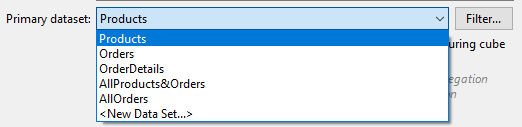
You can also filter the data in the selected data set by pressing the Filter button that starts the Filter dialog where you can add, edit, and remove filtering conditions.
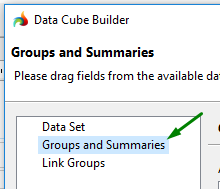
In Groups and Summaries, you see:
- Available Fields pane that lists the files included in the data sets, and
- Groups and Summaries pane where you form the groups and summaries from the files listed in the Available Fields pane.
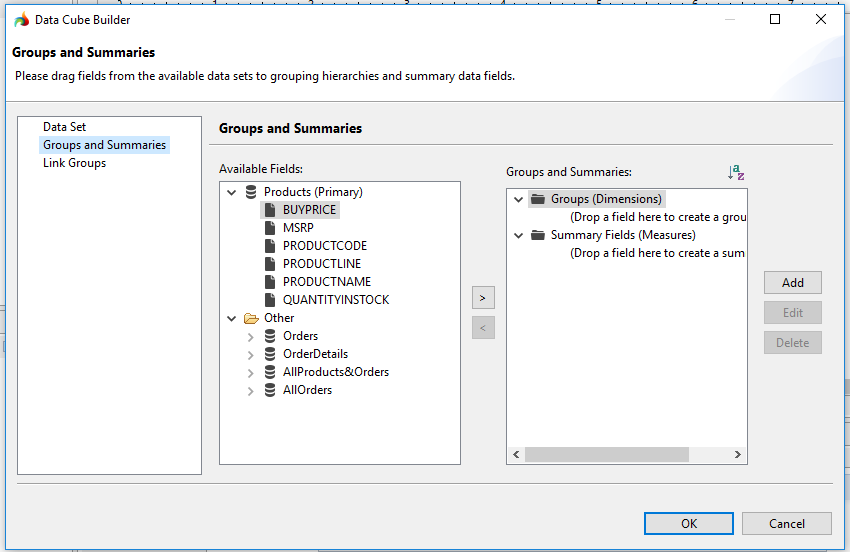
- Select the necessary field in the list of available ones;
- Choose where you want to add it - to Groups or to Summary Fields (usually, Groups);
- Add the field by pressing the Add selected field
 button or the Add
button or the Add  button:
button:
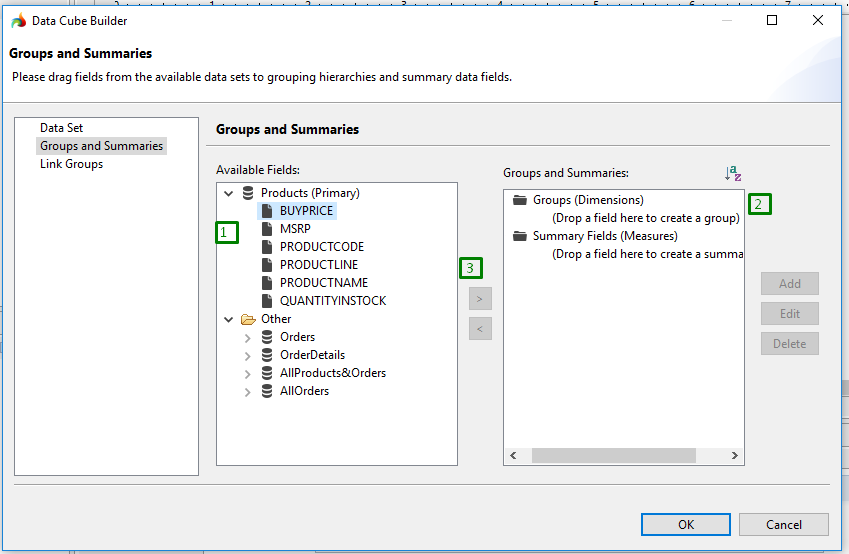
You can add as many fields to the group as you need.
Besides adding, you can remove fields from Groups and Summaries as well as edit some Group properties.
To remove the field, press the Remove selected field  button or the Delete
button or the Delete  button.
button.
If you press the Edit  button, the Group Level window opens where you can change the group properties:
button, the Group Level window opens where you can change the group properties: