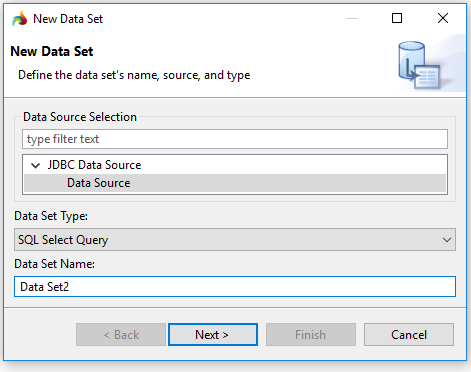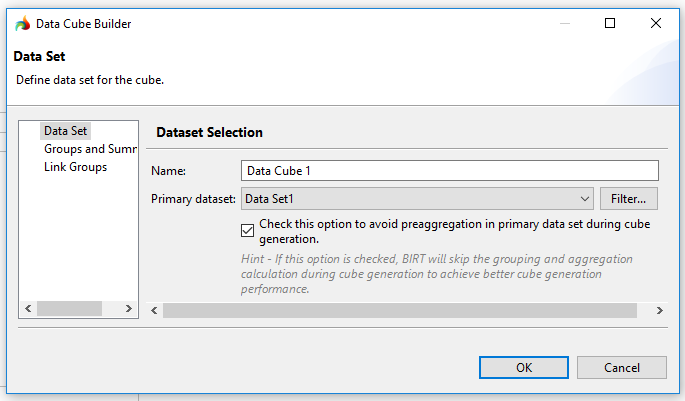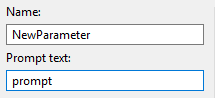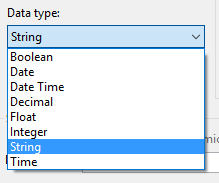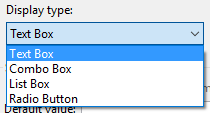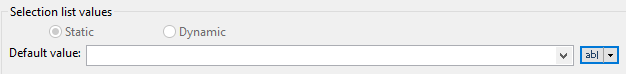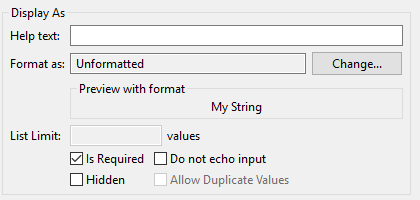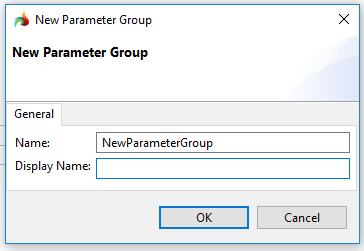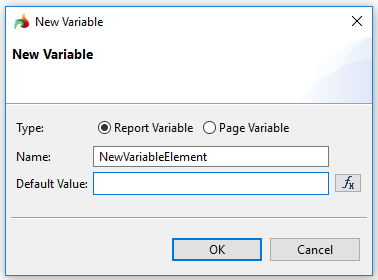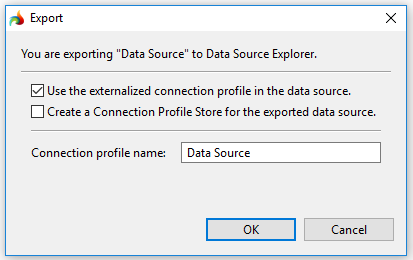Data Explorer view
Data Explorer view contains the references to the data sources and data sets as well as to other sources of information used to create a report:
- data sources are used to refer to the database.
- data sets contain queries by which data is retrieved from the data source.
- data cubes are uses for building dynamic cross tables.
- report parameters are the unknown parameters used in the data sets (contains information on the unknown parameter and the list of allowed parameters).
- variables contain the list of variables, if any are used in the expressions in your report.
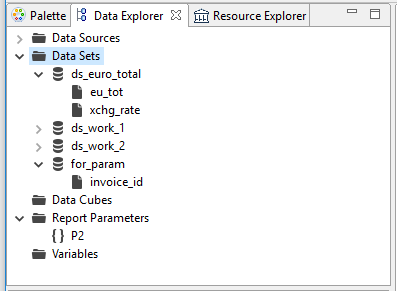
Data Explorer view context menu
The context menu depends on the currently selected item in the view.
Data Source context menu
The Data Source context menu provides these commands.
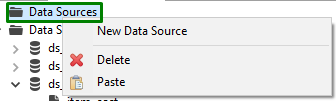
where you
- set the name of the new data source,
- provide the settings for a new data source or choose a predefined connection,
- specify the driver class and database URL, etc.
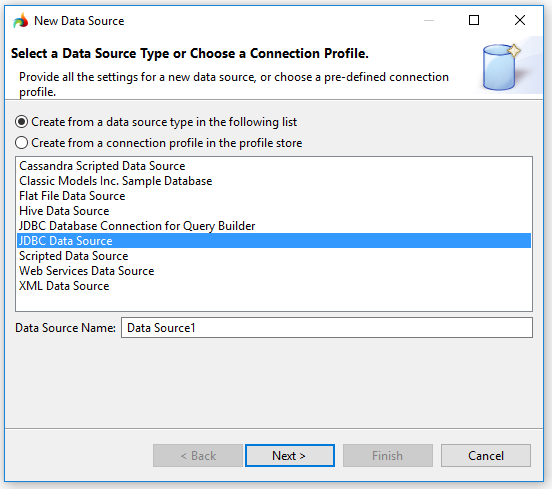
Deleting data sources is not recommended as they can be used by other elements.
If the selected data source is indeed used by any other elements, you will receive a warning with a list of these elements (you will have to confirm the deletion):
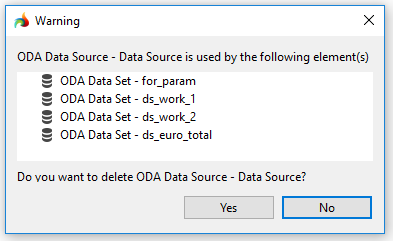
Paste allows pasting the file or program copied to the clipboard
Data Sets context menu
The Data Sets context menu provides these commands.
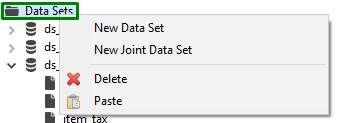
where you can create a joint data set:

Paste allows pasting the file or program copied to the clipboard
Delete deletes the selected file or program
Data Cubes context menu
The Data Cubes context menu provides these commands.
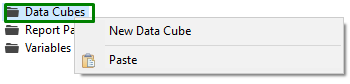
Paste allows pasting the file or program copied to the clipboard
Report Parameters context menu
The Report Parameters context menu provides these commands.
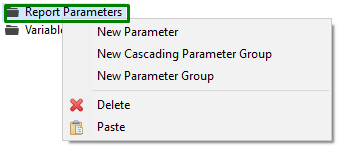
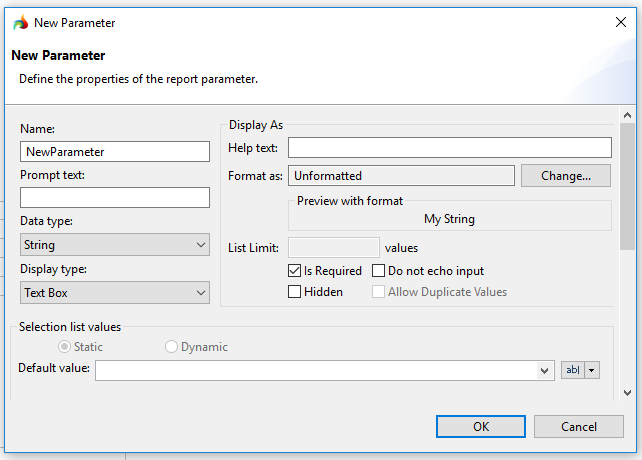
To set the parameters, please, follow these steps:
Step 6. Press OK to apply the specified parameters.
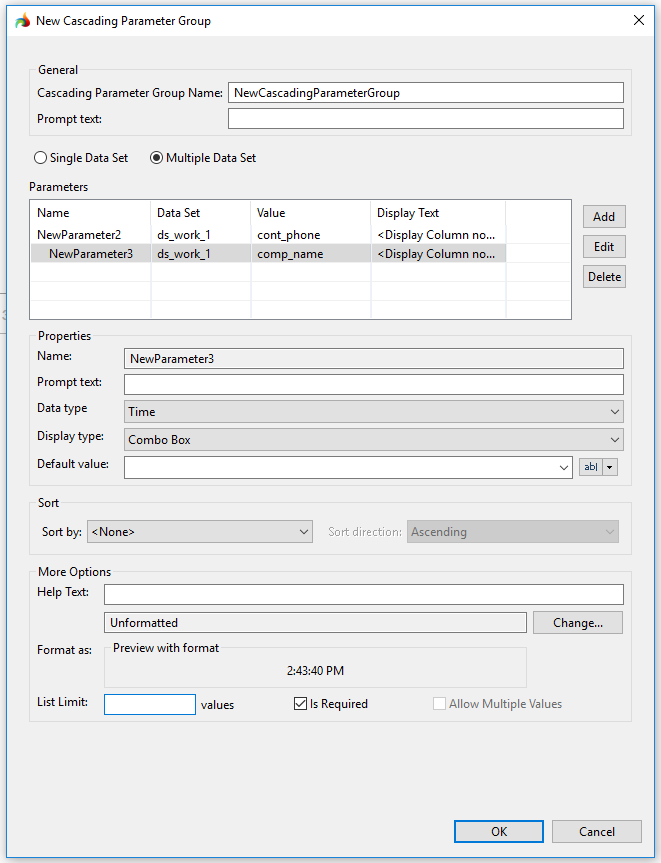
In the General pane, you set the group name and specify the prompt text:
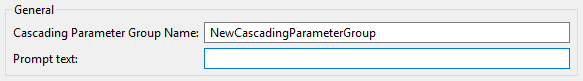
In the Parameters pane, you add, edit, and remove parameters for your report:
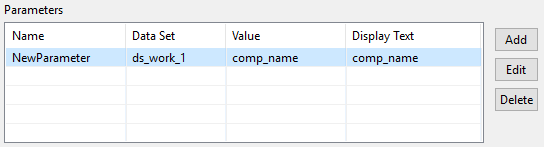
In the Properties pane, you can set the name and the prompt text for the selected parameter, define its data type and display type, and set its default value:
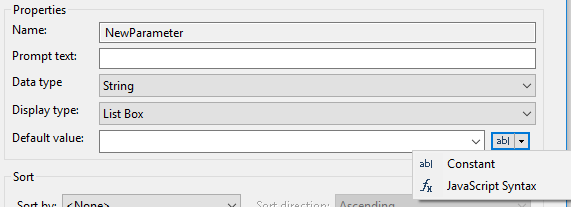
The Sort pane allows sorting the parameters by the data sets either in the ascending or in descending sort direction:
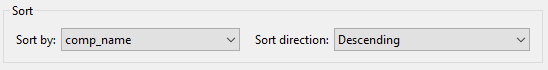
In the More Options pane, you can enter and format the Help text:
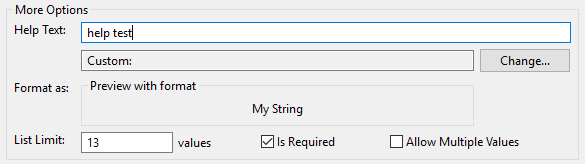
Paste allows pasting the file or program copied to the clipboard
Delete deletes the selected items
Variables context menu
The Variables context menu provides these commands.
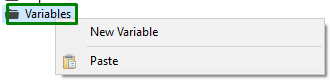
Paste allows pasting the file or program copied to the clipboard
Items' context menu
The context menu for the items in the view contains these commands:
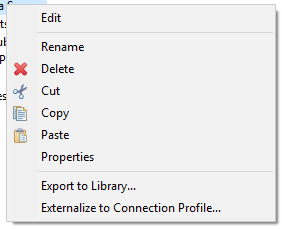
Edit allows editing the selected items
Rename allows renaming the selected items
Delete deletes the selected items
Cut copies the selected lines to the clipboard and removes them from the view
Copy copies the selected items to the clipboard
Paste pastes the items copied to the clipboard
Properties opens the Properties view
Export to Library allows exporting the selected item to the library