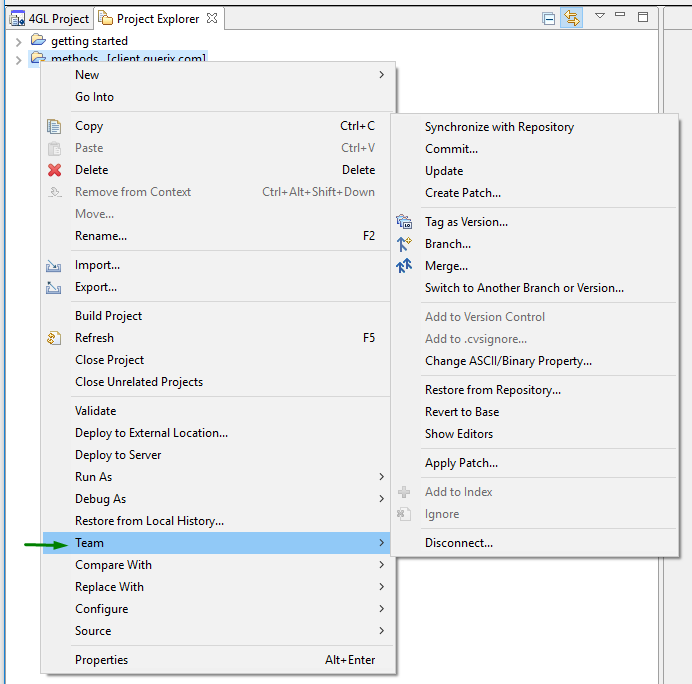CVS (Concurrent versions system)
|

|
Concurrent Versions System (CVS) repository is a persistent data store that provides multi-user access to the projects.
This version control system keeps track of all work and all changes in a set of files, and allows several users to collaborate.
Projects in the repositories can be of two types:
§ immutable (a project version),
§ modifiable (a project in a branch).
|
|

|
Lycia supports the full-scale CVS functionality and provides modern and user-friendly tools for working with CVS repositories.
There are two ways to manipulate the repository:
→ from the Team menu group of the Project Explorer view context menu ↓;
→ in the CVS Repositories Exploring perspective ↓.
Working with CVS repositories from the Project Explorer view
You can manipulate CVS repositories from the context menu of the Project Explorer view:
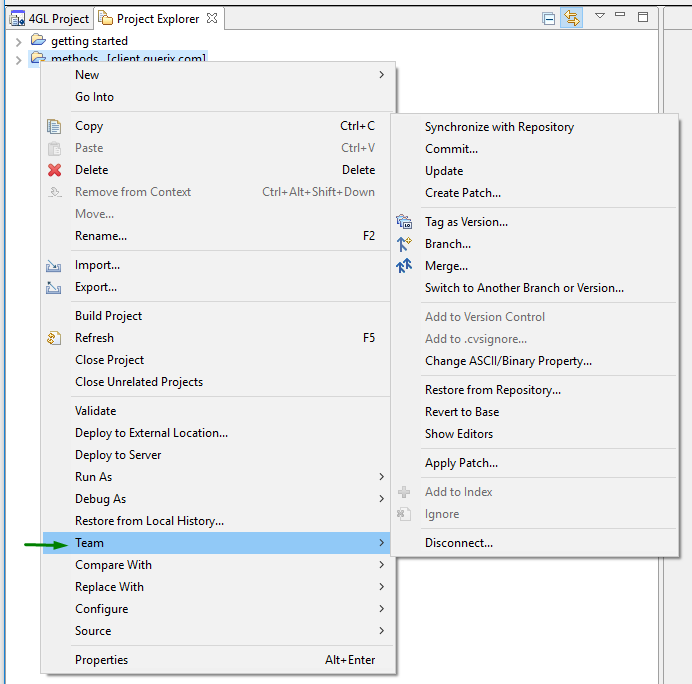
| |
Synchronize with Repository
|
compares the state of the local resources with their remote versions and displays the difference
|
|
|
Commit...
|
commits the selected resources to the CVS repository (only outgoing changes can be committed)
|
|
|
Update
|
updates the selected resources in the CVS repository
|
|
|
Create Patch...
|
starts the Create Patch wizard and populates it with the selected resources
|
|

|
Tag as Version...
|
allows assigning tags to projects
|
|

|
Branch...
|
allows creating new branches
|
|

|
Merge...
|
merges two states of a project
|
|
|
Add to Version Control
|
adds your version of the project to the version control
|
|
|
Apply Patch
|
applies a patch previously created using CVS Diff command
|
Working with CVS repositories from the CVS Repositories Exploring perspective
CVS Repositories Exploring perspective is a group of views that allows manipulating the CVS repositories.
CVS Repositories and CVS editors views are two components of the CVS Repositories Exploring perspective. Synchronize and History views are related to this perspective and are used to work with CVS repositories as well.
From the CVS Repositories Exploring perspective, you can perform these actions:
§ coordinate your workspace with CVS repositories;
§ add new CVS repositories;
§ update and manage the already existing CVS repositories;
§ share and update your projects;
§ commit changes;
§ manage projects added to CVS repositories;
§ check out the projects;
§ synchronize your workspace with the CVS repositories;
§ create and manage branches, and
§ create and manage patches.
![]()
![]()