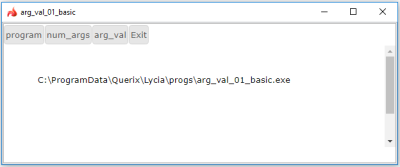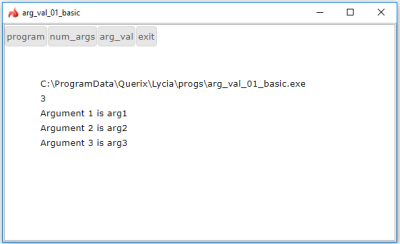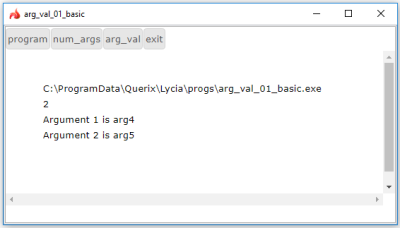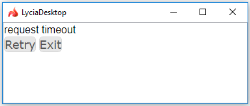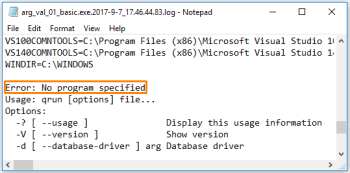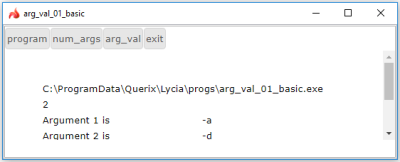arg_val()
arg_val() returns arguments passed when running the application. The number of the argument returned is passed to the function as its parameter.
Syntax
arg_val({0, ordinal})
Parameters
|
ordinal |
a positive INTEGER no greater that the total number of the arguments passed when running an application |
Possible values
|
0 |
returns the name of the application and its deployment path |
|
any ordinal |
returns the argument which number is passed to the function as its parameter |
Usage and examples
arg_val() returns one or several arguments passed when running the application according to the parameter of arg_val():
DISPLAY arg_val(2) AT 4, 5
will result in this display:
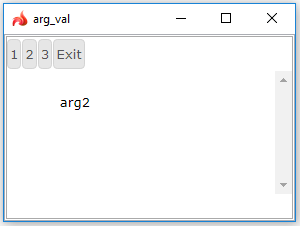
If the parameter of arg_val() is 0 (zero), it returns the name of the application and its deployment path:
DISPLAY arg_val(0) AT 4, 5
The number of passed arguments can be retrieved by num_args().
With this simple program, you can display the application name and the passed arguments:
MAIN
DEFINE i INT
MENU "args"
COMMAND "program"
DISPLAY arg_val(0) AT 5, 5
COMMAND "num_args"
DISPLAY num_args() AT 6, 5
COMMAND "arg_val"
FOR i = 1 to num_args()
DISPLAY "Argument ", i, " is ", arg_val(i) AT i + 6, 5
END FOR
COMMAND "exit"
EXIT PROGRAM
END MENU
END MAIN
arg_val() will return the arguments passed when running the application no matter how you have run it - in LyciaDesktop or LyciaWeb; from LyciaStudio or from the command line:
When specifying arguments for your applications, be careful with -arguments - arguments started by - (hyphen).
By default, Lycia treats some of them - e.g. -D, -o, -v, etc. - as qrun arguments.
In this case, Lycia will try to perform the corresponding qrun action - e.g., start debugging the application or generate verbose output - fail (because no program was specified), and close your application by timeout.
If you need these arguments, you can set the specified environment variable - QX_RUN_ARG_PREF - and assign a certain prefix to all the qrun commands. Then arg_val() will be able to read and return your -arguments: