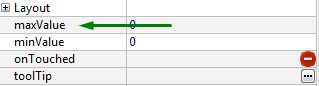
maxValue specifies the maximum value in the range of values. Is applied to widgets which can be used for entering numeric values by movement (not typing or choosing) or show progress.
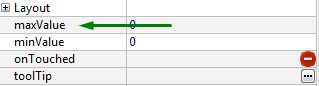
Form XML / Theme Code:
<progressbar orientation="Horizontal" minValue="0" fieldType="FORM_ONLY" fieldTable="formonly" visible="true" step="1" identifier="pb1" maxValue="100">
<griditemlocation gridWidth="1" gridHeight="1" gridY="0" gridX="0"/>
</progressbar>
Possible values: any integer
Default value: 100
Associated widgets:
Influence and behavior:
maxValue is applied to widgets which accept only values included into the specified range.
With ProgressBar, maxValue is used to display that the progress bar is complete and the process has reached its finish (e.g. all steps were fulfilled or every field of the form is filled). Here maxValue is usually set to 100.
With other associated widgets, maxValue is used to enter numeric values by moving the runner (ScrollBar, Spinner) or clicking the up and down keys (Spinner). In this case, the property's value is chosen depending on the developer's tasks and needs.
Related articles: