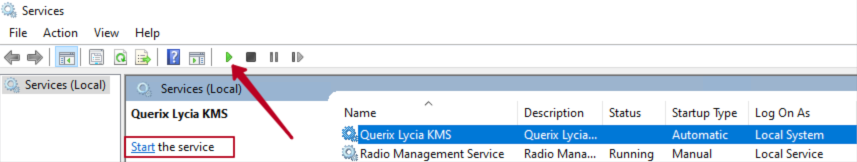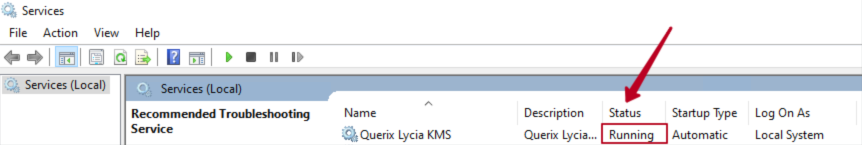Installing and Activating Licenses in Virtual Environments via KMS Server
When you try to add a local license in a virtual environment, you receive an error message about the need to configure a KMS server:
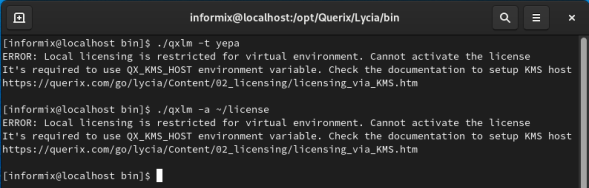
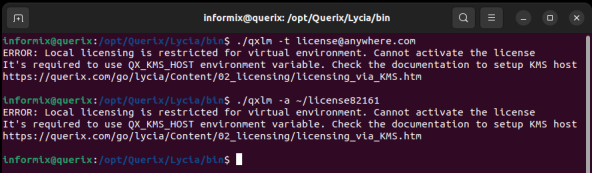
In order to install and activate Lycia licensing in any virtual environment, follow the steps below:
Step 1. Prepare the physical host for the deployment of the KMS server. KMS Server is server software that provides licensing management in virtual environments.
Step 2. The KMS server starts automatically after the installation. The KMS server can be installed using QPM command line tool or using QPM GUI (available only for  Windows).
Windows).
- To install KMS server preset (KMS Server and Runtime components) using command line tool, download QPM CLI and execute the following command:
- To install KMS server preset using graphical interface, download QPM GUI and select KMS preset in order to install KMS Server component along with Runtime component:
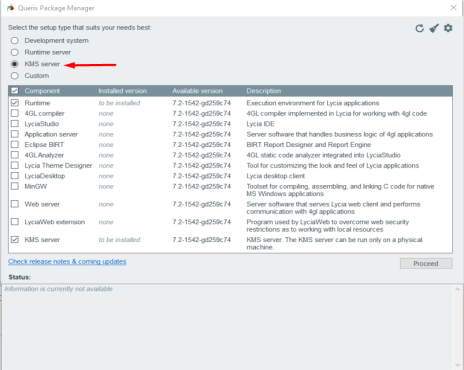
3. Activate the license on the host machine (full information on how to activate the commercial license and the trial license).
4. For the virtual environment where Lycia is installed, specify the KMS host for the license management. There are two ways to do this:
-
In a virtual environment where Lycia is installed, add QX_KMS_HOST variable to the system environment and restart the Web server.
-
In a virtual environment where Lycia is installed, add QX_KMS_HOST=<IP address> variable with the respective value to the project's properties and to the inet.env for the runtime. Where <IP address> is the IP address of the host machine where Runtime with the KMS server is installed.
5. Now, if any of the license’s consumers such as qfgl or qrun is run inside a virtual environment, the license management is performed via the KMS server without using a local license.
6. KMS server runs as a service on  Windows and on
Windows and on  Linux. Therefore it can be managed from the "Services" menu on
Linux. Therefore it can be managed from the "Services" menu on  Windows or from the command line on
Windows or from the command line on  Linux.
Linux.
Managing the KMS server
You can start, stop, restart the KMS server, or check its status.
- To do this on
 Linux, execute the following commands:
Linux, execute the following commands:
Start
Stop
Restart
Status
- On
 Windows, the KMS server runs automatically as a Windows service after installation. Therefore it can be managed from the "Services" menu:
Windows, the KMS server runs automatically as a Windows service after installation. Therefore it can be managed from the "Services" menu:
Environment variables used for KMS server configuration
Syntax:
QX_KMS_HOST=host:port
QX_KMS_HOST=host
QX_KMS_HOST=:port
Possible values and their meaning:
<IP address>:<port>
Syntax:
Possible values and their meaning:
<path to file>
Syntax:
Possible values and their meaning:
<path to file>
Syntax:
QX_KMS_KEY=any_content_up_to_32_characters
Possible values and their meaning:
{any character} an empty value is treated as if the variable had not been set
Syntax:
QX_KMS_CONNECTION_TIMEOUT=3 (default)
Possible values and their meaning:
{any integer} except for {0, negative integer}
Syntax:
QX_KMS_OPERATION_TIMEOUT=7 (default)
Possible values and their meaning:
{any integer} except for {0, negative integer}