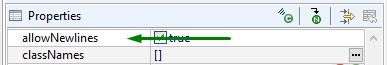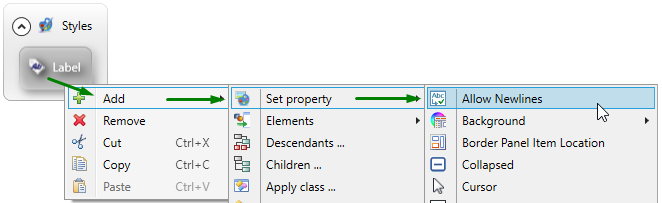allowNewLines
allowNewLines enables multiple-line display to a widget.
![]()
![]()
Theme property filter XML code:
<ElementFilter ElementName="Label">
...
<SetProperty>
<PropertyPath>
<PropertyName>AllowNewlines</PropertyName>
</PropertyPath>
</SetProperty>
...
</ElementFilter>
true, false
Default value:
false
Associated containers, widgets and theme elements:
TableColumn
Associated ui methods:
setAllowNewLines ↓
getAllowNewLines
With DISPLAY, allowNewLines specifies whether the text will be displayed in a single or multiple lines if it is too long to fit in the widget:
|
lycia form designer |
For the 1st label (identifier=lb1), allowNewLines=true:
For the 2nd label (identifier=lb2), allowNewLines=false:
|
|
4gl code sample |
MAIN |
|
runtime behavior (with the user theme applied) |
|
When set to true, allowNewLines will split both the text displayed at runtime (as above) and the text set in the .fm2 form for the text property:
|
lycia form designer |
|
|
runtime behavior (with the user theme applied) |
|
At runtime, you can use ui method - setAllowNewLines() - to specify the application behavior at runtime:
LET widget_var = ui.<widget>.ForName("widget_id1")
CALL widget_var.setAllowNewLines(...)
|
4gl code sample |
DEFINE lb_1, lb_2 ui.Label |
|
runtime behavior (with the user theme applied) |
|