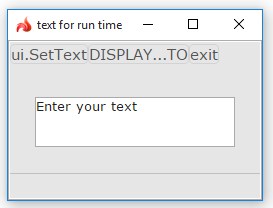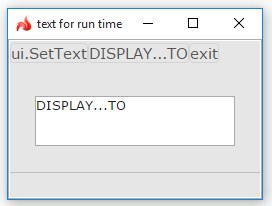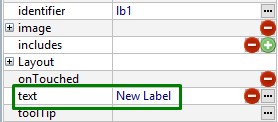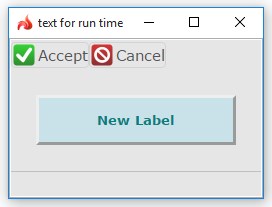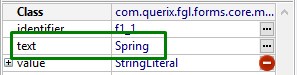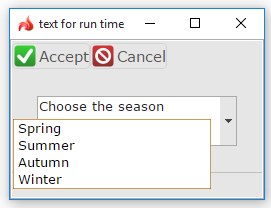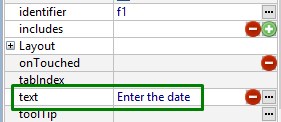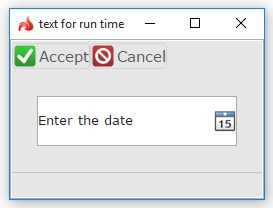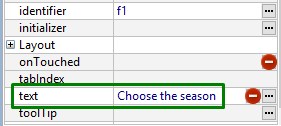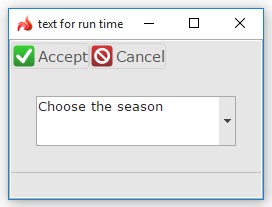text
text specifies the text associated with a widget. Depending on a widget ↓ , it can be a widget's label text, its default value, or a path to any content to be displayed.
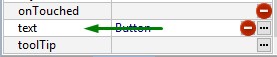
depends on a widget
For example,
or
depend on the user's needs
Default value:
depends on a widget
|
www.querix.com |
|
|
|
Button N |
N is the number of the button in the order of their addition to the form |
|
|
<no text> |
|
|
|
<no text> |
|
|
|
<no text> |
every ComboBox option, once added gets the text - valueN - where N is the number of the item in the order of their addition to the form |
|
|
New Label |
by default, every new label will hold the same text regardless of how many labels there are in the form |
|
|
valueN |
N is the number of the option in the order of their addition to the form |
|
|
Menu group |
by default, every new menu group will hold the same text regardless of how many menu groups there are in the form |
|
|
Menu command |
by default, every new menu command will hold the same text regardless of how many menu commands there are in the form |
|
|
<no text> |
|
|
|
<no text> |
|
|
|
tbButtonN |
N is the number of the toolbar button in the order of their addition to the form |
|
|
<no text> |
|
Associated containers, widgets and theme elements:
Associated ui methods:
Here is the information the text property specifies for each associated widget:
-
 with TextArea and TextField, specifies
the default text to be displayed at runtime
with TextArea and TextField, specifies
the default text to be displayed at runtime
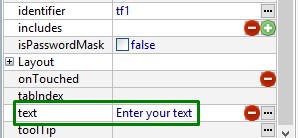
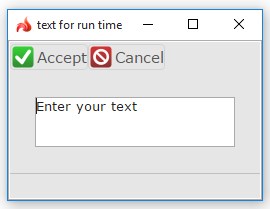
If the property is not set, the widget will hold no text:
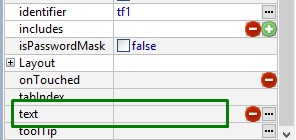
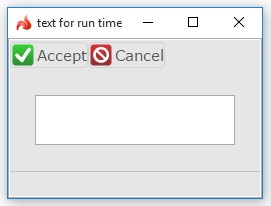
-
 with Browser, specifies
the browser content; holds either a URL address of a web-page
or a path to a file to be displayed
with Browser, specifies
the browser content; holds either a URL address of a web-page
or a path to a file to be displayed
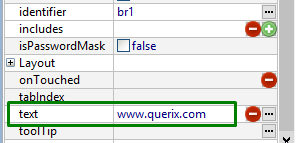
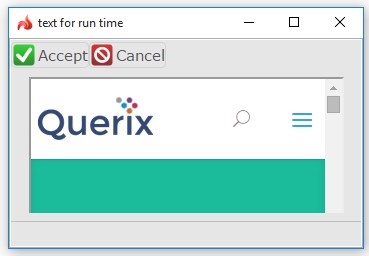
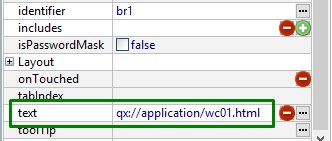
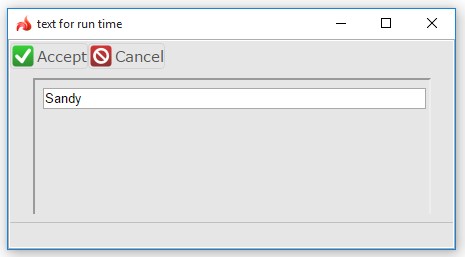 The browser's ability to display a definite file depends on whether your have the necessary plug-in installed on your computer to open this file.
The browser's ability to display a definite file depends on whether your have the necessary plug-in installed on your computer to open this file.
To change the text of a widget in the form,
-
double-click the widget and type the new text directly into it:
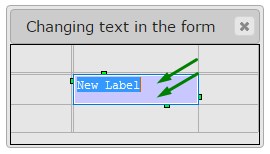
-
change the value of the property in the Properties pane:
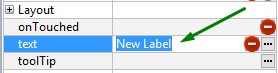
To change the text of a widget at runtime,
-
 apply SetText method to the corresponding
ui element.
apply SetText method to the corresponding
ui element.
LET widget_var = ui.<widget>.ForName("widget_id1")
CALL widget_var.setText("your text")
DEFINE br ui.Browser
...
LET br = ui.Browser.ForName("br1")
CALL br.setText("www.bloomberg.com")
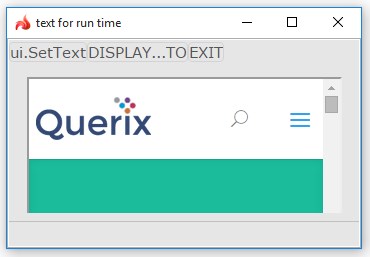
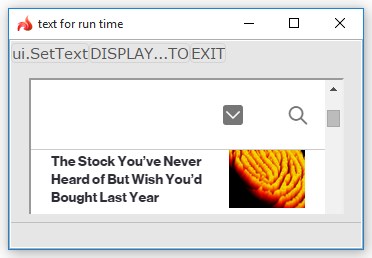
DEFINE bt ui.Button
...
LET bt = ui.Button.ForName("bt1")
CALL bt.setText("ui.SetText")
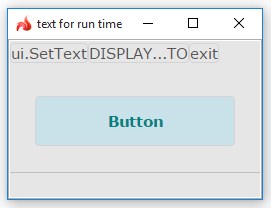
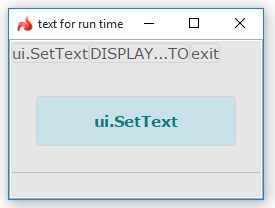
DEFINE tf ui.TextField
...
LET tf = ui.TextFiled.ForName("tf1")
CALL tf.setText("ui.SetText")
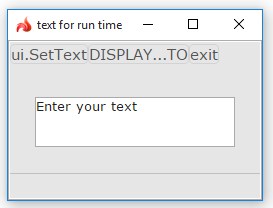
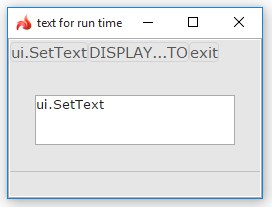
-
 display the necessary text to a widget
using DISPLAY ... TO.
DISPLAY "your text" TO widget_id
display the necessary text to a widget
using DISPLAY ... TO.
DISPLAY "your text" TO widget_idDISPLAY "qx://application/wc01" TO br1
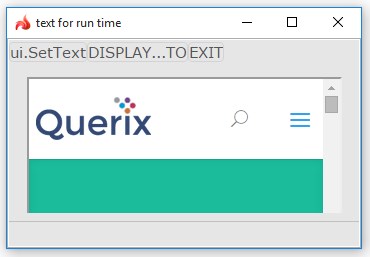
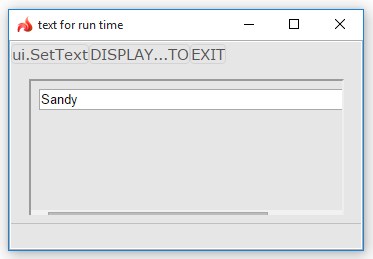
DISPLAY "DISPLAY...TO"TO bt1
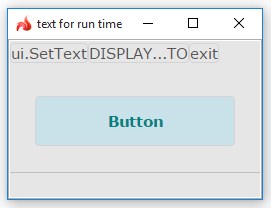
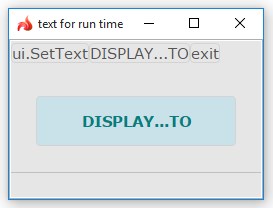
DISPLAY "DISPLAY...TO" TO tf1