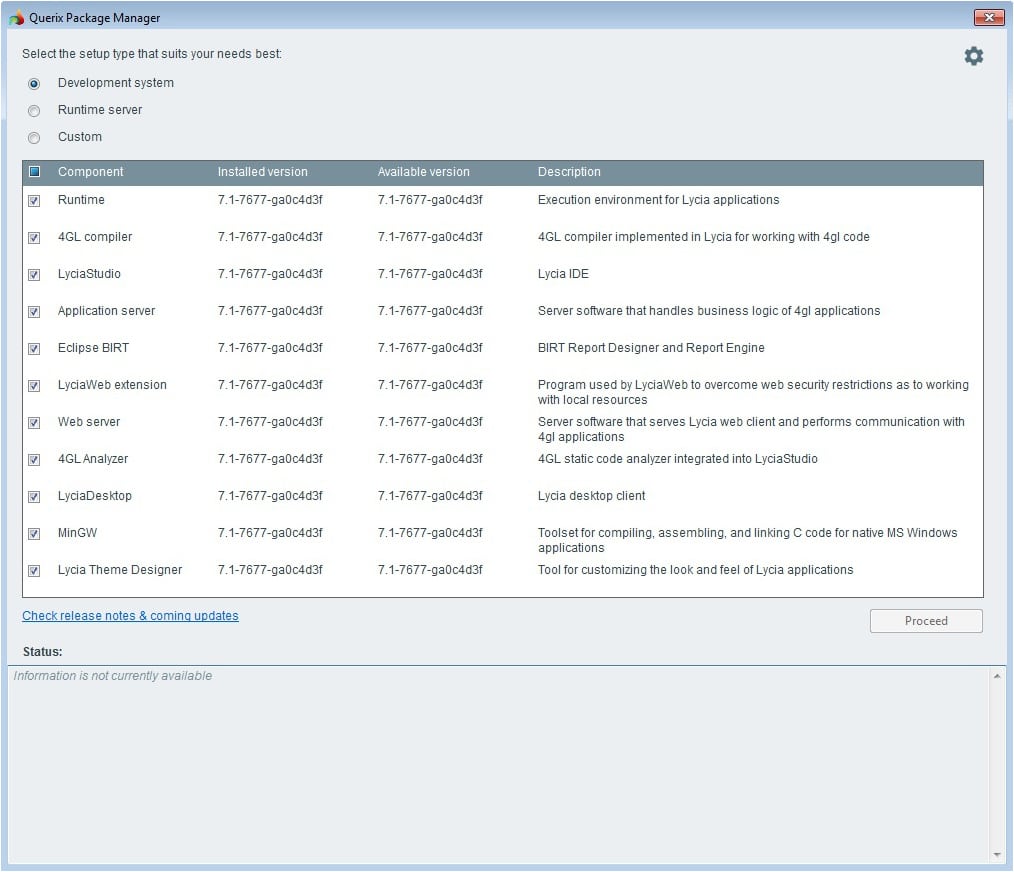We are excited to announce the general availability of our newest installer – Querix Package Manager (QPM) – fast and effortless way to install and update Lycia as a whole or selectively, with your custom configuration preserved. Available with offline installation capability.
QPM is built to simplify the user experience and minimize time and efforts required to get Lycia up and running in your environment. It runs on Windows and Linux, 64-bit only.
You can install Lycia with zero manual effort. And we really mean it. QPM is fitted out with reliable defaults, and unless you want to customize the settings, installation is the matter of executing a single command.
For your convenience, we also made QPM available both as a GUI tool (Windows only) and a command line tool (Windows and Linux).
Here is a screenshot of the main QPM GUI window:
QPM offers three setup presets which allow you to install the available Lycia components in one of the following combinations:
- Development system (default option) – all you need to work with Lycia as a developer
- Runtime server – for your production environment
- Custom – you are free to choose the components to install
Command line tools are supplied with extensive help, enlisting all of the available installation options and commands.
The installer experience is all new, so we invite you to download the QPM and make the best use of the new features!
If you have Lycia installed with the old installer, we strongly recommend that you uninstall it and back up your custom configurations prior to using the new package manager. Please contact us via Help Desk or at support@querix.com for the assistance with updating your Lycia.
Documentation is on its way, so meanwhile do not hesitate to contact us in the case you need any assistance with QPM.