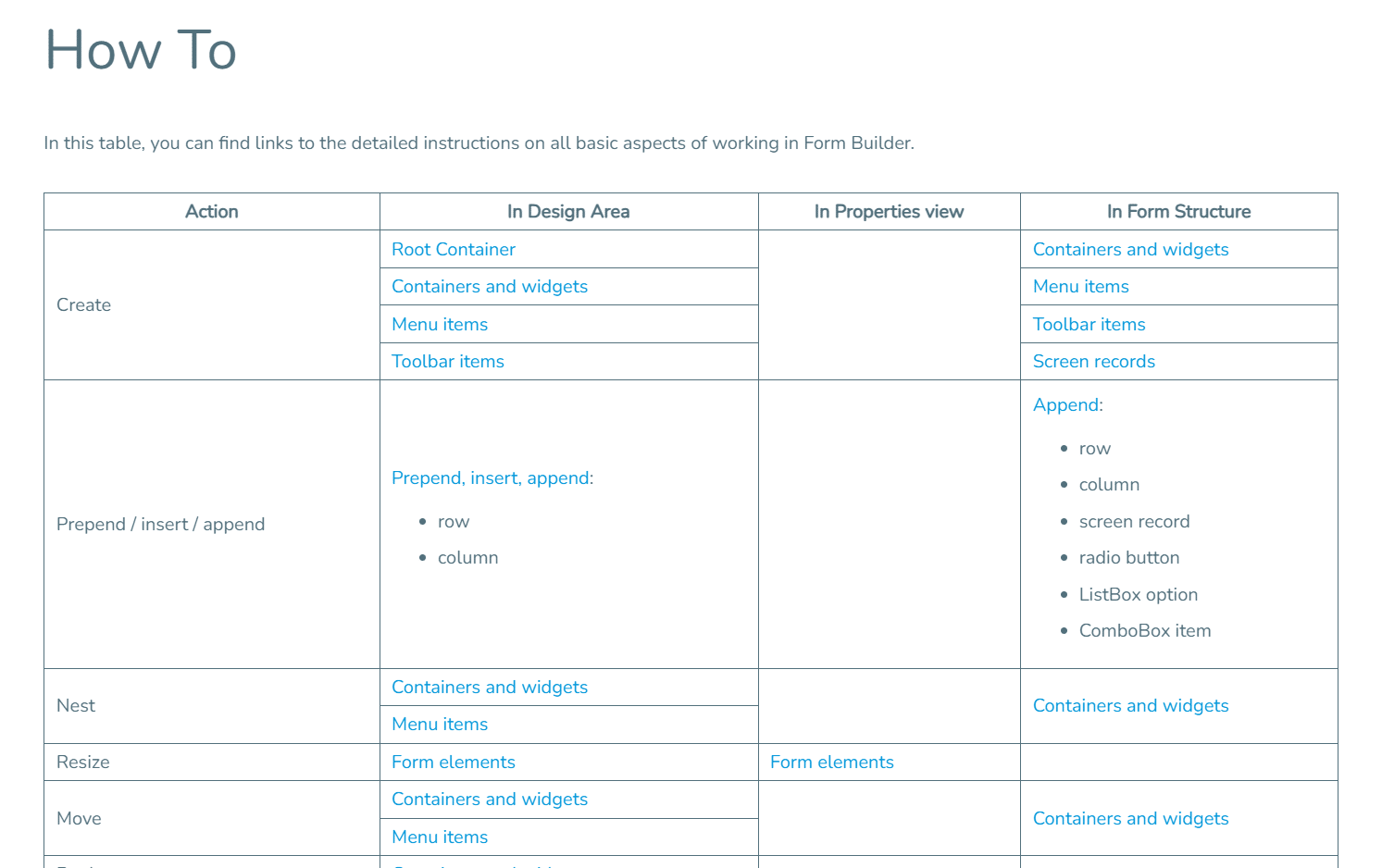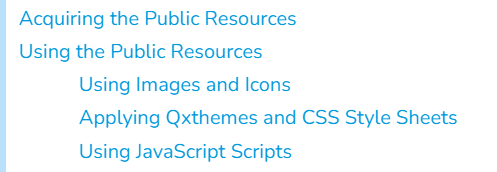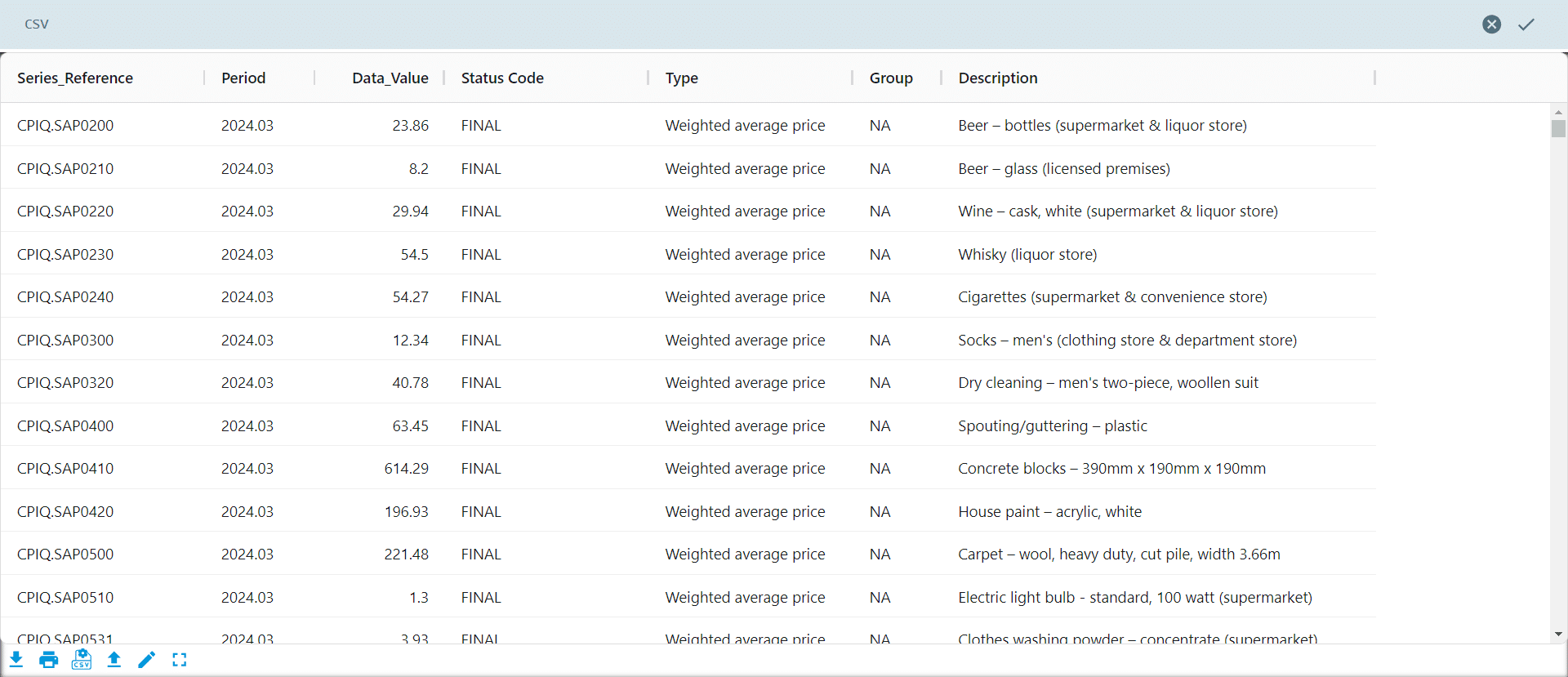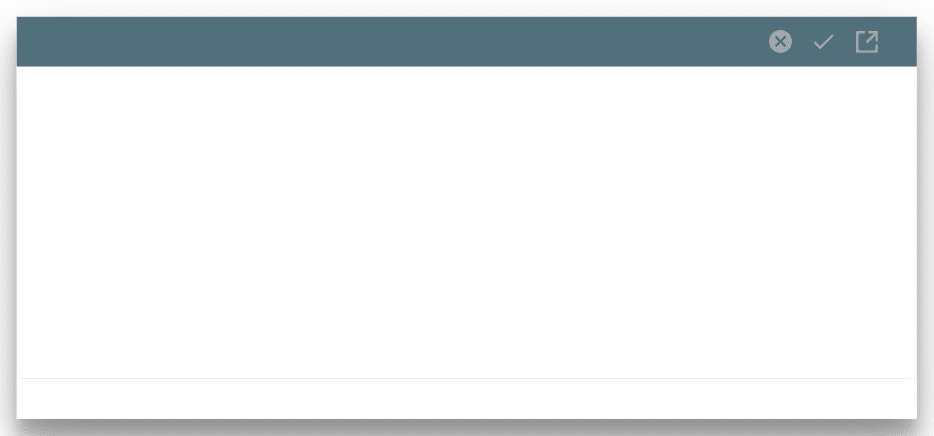It has been a busy month. We’ve been working both on product updates and documentation improvements, and we’re eager to share the news! Read on to see what we have for you today.
The Form Builder: A Full Immersion
We have hugely expanded the Form Builder documentation. From a quick guide to all the details: let us accompany you at every step of form creation and customization. The quick guide is still present on the main Form Builder page if you prefer hands-on learning, but you also can use our How To sub-chapter to find answers to your every question:
You can use our public resources for basic customization of your form. Visit the respective page to learn more: Customizing Your Form.
CSV Editor in BlobViewer
We provide different options for the file processing:
-
A wide range of encodings supported;
-
Six types of delimiters supported: comma, tab, pipe, semicolon, ASCII’s record separator, and unit separator;
-
Empty lines / first lines skipping;
-
Quote characters removal.
Refer to the following page for more info: CSV Editor in BlobViewer.
The ‘Dialog’ Window Style
A new style to the opened windows creates a view of a draggable window:
This window can also be maximized using the in-built Toolbar button. For details, refer to the STYLE attribute page: STYLE Attribute.