Lycia Configuration
By default, Lycia is fully configured and is ready to work out of the box.
At the same time, it is highly configurable and can be easily customized to adopt your existing development and / or production infrastructure.
Lycia configuration is performed by setting and changing the necessary environment variables and configuration files:
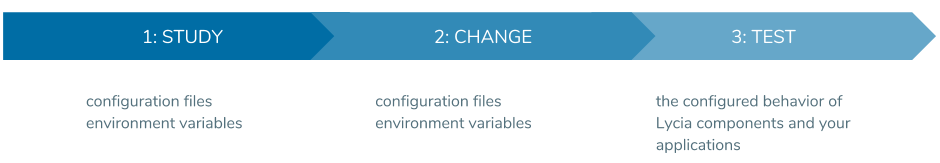
To configure Lycia (or its separate components), you need to:
- study the default configuration files and learn how environment variables will influence the necessary processes;
- change the necessary configuration files to include or exclude environment variables and their values;
- check whether the necessary result was achieved.
- Environment variables influencing runtime appearance and behavior
- Database environment variables
- Environment variables that specify the location of configuration files
- Environment variables that specify the location of resources and libraries
- Environment variables used for debugging
- Informative environment variables
Configuration scenarios
There is no universal Lycia configuration: what you configure, depends on your development and production purposes.
Here are some general situations for which you might need to configure your Lycia:
To connect to a single database, you need to
create these files: inet.env
set these variables: LYCIA_DB_DRIVER, CLIENT_LOCALE, DB_LOCALE + database-specific environment variables
For example, to connect to an Informix database, you must set these environment variables in inet.env:
LOGNAME =
INFORMIXPASS =
LYCIA_DB_DRIVER = informix
INFORMIXDIR = C:\Program Files\IBM Informix Client SDK
INFORMIXSERVER = querix_tcp
CLIENT_LOCALE = en_us.UTF8
DB_LOCALE = en_us.UTF8
To connect to multiple databases, you need to
create these files: database.cfg
You can read about database connection in this online documentation:
- about Informix connection
- about Oracle connection
- about SQL Server connection
You need to
create these files: env.properties
set these variables: any environment variables required by your program, e.g., CLASSPATH for importing your custom java classes to your 4gl program, etc.
You need to create these files: inet.env
set these variables: any environment variables required by your program, e.g., DBCENTURY, LINES and COLUMNS, QX_MENU_WINDOW, QX_COMPAT, and others
You need to create this file: public.xml
You need to
create these files: listener.xml
You need to
create these files: inet.env
set these variables: QXDEBUG, LYCIA_POST_MORTEM_LENGTH, LYCIA_SEVERITY, and others
In case you get a message that a file file_name can not be found, do the following:
1. Search for the file to find the location;
2. Check whether the location is defined in the PATH in Lycia environment files;
3. If you still get the error, check whether the user of Lycia has the permission to access the file. Grant access rights if required.
Here are some of the variables that control the location of the resources:
| Environment Variable | Purpose |
| FGLIMAGEPATH | Specifies the paths to search for images, – theme files, styles, and scripts used by front-end functions. |
| LD_LIBRARY_PATH | Specifies the paths to search for shared libraries on UNIX platforms. |
| FGLLDPATH | Specifies the paths to search for C extensions and 4GL libraries. |
| DBPATH | Determines paths to search for the resource files. |
| LYCIA_MSGPATH | Specifies the path to search for 4GL message files. |
| FGLDBPATH | Specifies the paths for directories that contain the DB-Schema files. |
| FGLSOURCEPATH | Used for debugging in Lycia VS Code Extension (LVSCE) when there's a need to specify the paths to the source files. |
Localization settings
When configuring Lycia, you have to pay attention to localization settings: Without properly set locale, you might get issues when using different character sets and creating 4GL applications for certain languages:
Setting the application locale
Setting the database client locale
Besides configuring the environment in general (by configuring Lycia or its separate components), you can also specify the necessary environment variables for separate projects and programs.