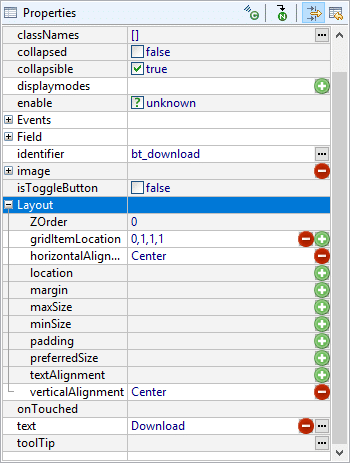
Following the Lycia Roadmap for H1 2018, we have optimized the default configuration of every widget and container and introduced the ability to efficiently control the contents of the Property Pane in Lycia Form Designer through the set of configuration files:
- Decide on the default (always shown) and advanced properties (accessible through the “Show advanced properties” button on the Property Pane toolbar)
- Define the properties order.
- Stick to the default grouping, group properties your own way, or remove all the groups entirely.
- Configuration files and related functionality are available in Lycia starting from version 7.1.6512_07f3faf
- All configuration files are editable for users with administrative rights
- Changes in configuration files require the restart of LyciaStudio to apply
Configuration files are the .csv files supplied with the Lycia installation package and available in the $LYCIA_DIR\LyciaStudio\etc\fd_properties directory, by default.
There are three types of configuration files:
- The root configuration file with the list of configuration files for individual widgets and containers.
- Configuration files which define the property groups.
- Configuration files which define properties for individual widgets and containers.
The first one is just the list, and the other two have a similar structure and suggest rather simple formatting rules.
You need not worry in the case you accidentally delete a configuration file. It will be automatically restored after you relaunch LyciaStudio and open a .fm2 form.
For more information on the Property Pane configuration, see Lycia online documentation

