Canvas
|
|
Canvas widget is used to display interactive SVG images |
|
|
Form XML code:
<canvas fieldType="FORM_ONLY" fieldTable="formonly" enable="true" visible="true" identifier="cv2">
<preferredsize height="22" width="500.0"/>
</canvas>
Most commonly used form properties:
Inheritance diagram:
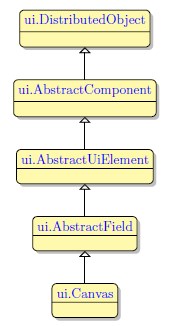
Influence and behavior:
To add a Canvas to your form, you
Step 1. Choose a Canvas from the widgets palette by left-clicking its icon.
Step 2. Select the place in the form where you want to put the Canvas.
Step 3. Left-click the selected spot (cell or sector) to place the Canvas there.
Step 4. The Canvas is now added to your form, and you can see it in the Structure view.