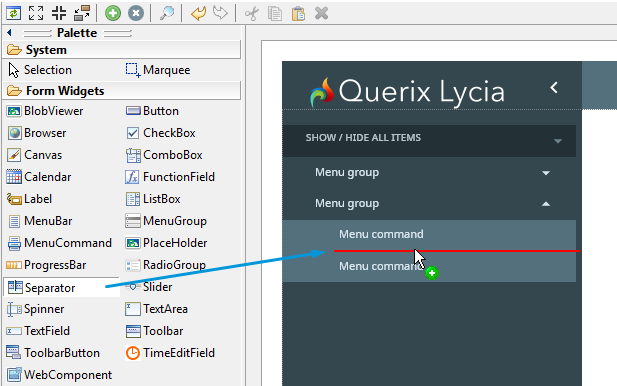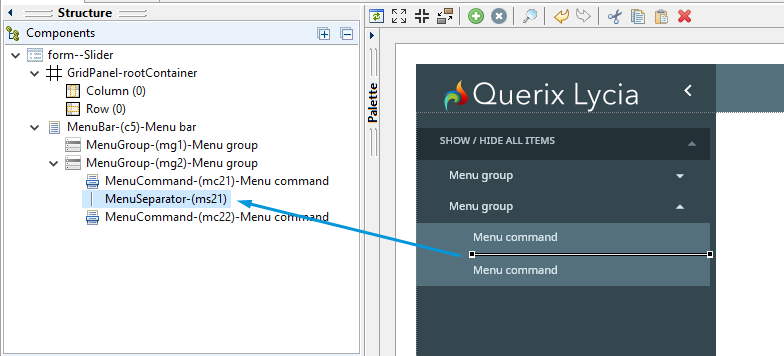Separator
Separator is a thin horizontal or vertical line used to visually separate toolbar buttons, menu groups, and menu commands.
Toolbar with 2 toolbar buttons and a separator inserted in a Grid panel as seen in Lycia Form Designer:
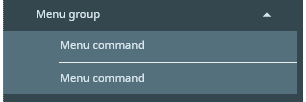
Form XML code:
depends on where you have put the separator
or
Theme element filter XML code:
depends on where you have put the separator
<ElementFilter ElementName="ToolbarSeparator">
...
</ElementFilter>
or
<ElementFilter ElementName="MenuSeparator">
...
</ElementFilter>
Most commonly used form properties:
Associated functions:
for toolbar separators:
Influence and behavior:
Separator is a single LFD widget that can be placed only to a toolbar or a menu bar.
When you place a separator to its parent, a corresponding form element is created depending on this placement - ToolbarSeparator or MenubarSeparator.
To add a Separator to your form, you
Step 1. Choose a Separator from the widgets palette by left-clicking its icon.
Step 2. Select where you want to put this separator.
Separators are hardly customizable.
Their customizable properties are confined to Cursor, Element Border, and BorderBrush.
You can change these properties via Lycia Theme Designer.