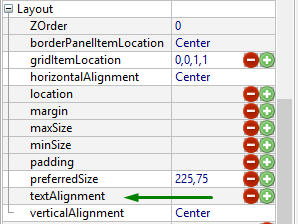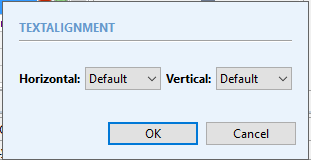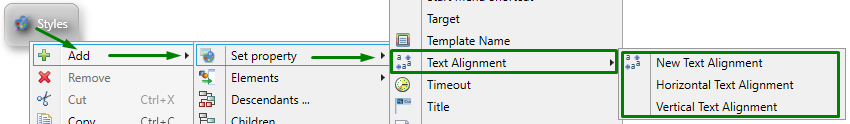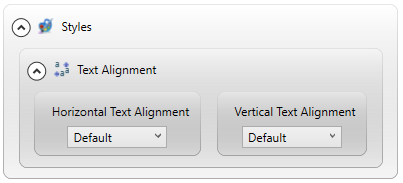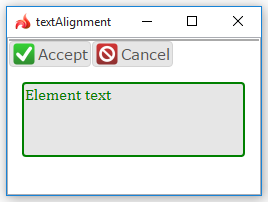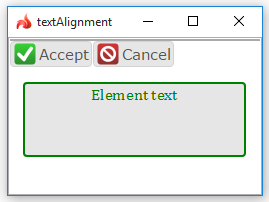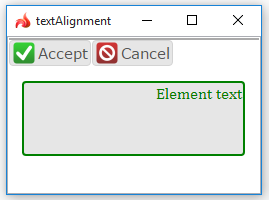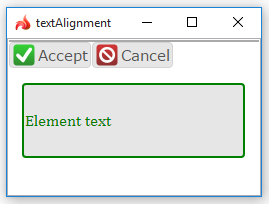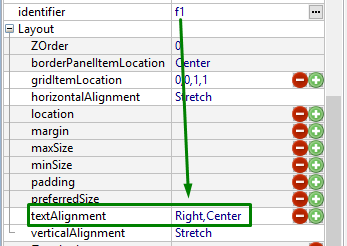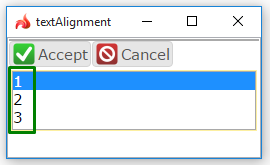textAlignment
textAlignment specifies the position of the element text relative to the element's borders.
Includes two sub-properties, horizontal textAlignment and vertical textAlignment.
Form XML code:
Theme property filter XML code:
<DoStyleAction>
<SetProperty>
<PropertyPath>
<PropertyName>TextAlignment</PropertyName>
</PropertyPath>
<PropertyValue type="TextAlignment" HorizontalTextAlignment="Left" VerticalTextAlignment="Top" />
</SetProperty>
</DoStyleAction>
Possible values:
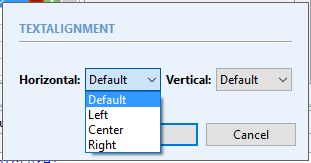
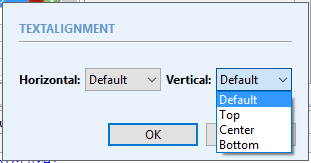
Default value:
default, default
Inheritance diagram
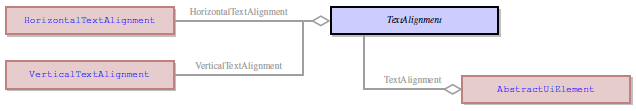
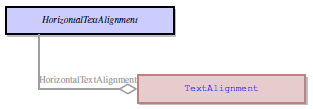
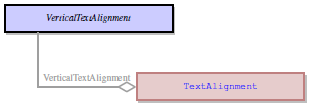
Associated containers, widgets and theme elements:
Associated 4gl syntax:
Influence and behavior:
|
Default |
|
Text is aligned so as it is specified by SystemTheme.css (the actual alignment can be different for different elements) |
|
Horizontal textAlignment (shown for verticalTextAlignment = Top) |
||
|
Left |
|
Text is aligned to the left border of the element. |
|
Center |
|
Text is located at the same distances from both vertical borders of the element. |
|
Right |
|
Text is aligned to the right border of the element. |
|
Vertical textAlignment (shown for horizontalTextAlignment = Left) |
||
|
Top |
|
Text is aligned to the top border of the element. |
|
Center |
|
Text is located at the same distances from both horizontal borders of the element. |
|
Bottom |
|
Text is aligned to the bottom border of the element. |
By default, text alignment of input fields depends on the data type of the associated variable:
- fields of INTEGER, FLOAT, DECIMAL, and MONEY data types are right-aligned by default, and
- fields of CHAR, VARCHAR, STRING, DATETIME, DATE, and INTERVAL data types are left-aligned by default.
When set to a parent widget, textAlignment is not fully inherited by child widgets.
With ListBox, regardless of the textAligment value, text of the listBox items will be aligned as specified by SystemTheme.css:
|
lycia form designer |
For the ListBox (identifier=f1), textAlignment=Right, Center:
|
|
runtime appearance |
|